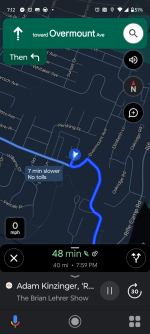How do I stop Google Maps from showing the Media Playback Controls if the setting to turn it off is not where the help documents say it is?
According to this page, I can turn off the media controls in Maps by going to Settings -- Navigation Settings -- Show media play back controls. However, on my phone, from in Maps (and not in a trip), I touch my picture in top right -- Settings -- Navigation Settings -- (and there's no "Show media play back controls"). I can't find that setting anywhere else, either. Makes me wonder how the controls were turned on but, more important, how do I turn it off?
I'm using Android version 13 on a moto g stylus 5g.
Thanks
According to this page, I can turn off the media controls in Maps by going to Settings -- Navigation Settings -- Show media play back controls. However, on my phone, from in Maps (and not in a trip), I touch my picture in top right -- Settings -- Navigation Settings -- (and there's no "Show media play back controls"). I can't find that setting anywhere else, either. Makes me wonder how the controls were turned on but, more important, how do I turn it off?
I'm using Android version 13 on a moto g stylus 5g.
Thanks