Hello,
I just downloaded IDM and other App from Google Play and I hoped i would be able to install it to my Samsung Galaxy SII just like I used to when downloading from iTunes store, the files are downloaded inside my iTunes folder> iTunes Media> Mobile Applications
Then I can transfer the file into the iPhone/iPad.
Now I cannot just find the game I downloaded from Google Play in my computer..
Can anyone tell me what is the location in Windows the files downloaded from Google Play goes to? Or it just not stored in Windows at all?
I only get this message from Google Play when I click Install of the App..
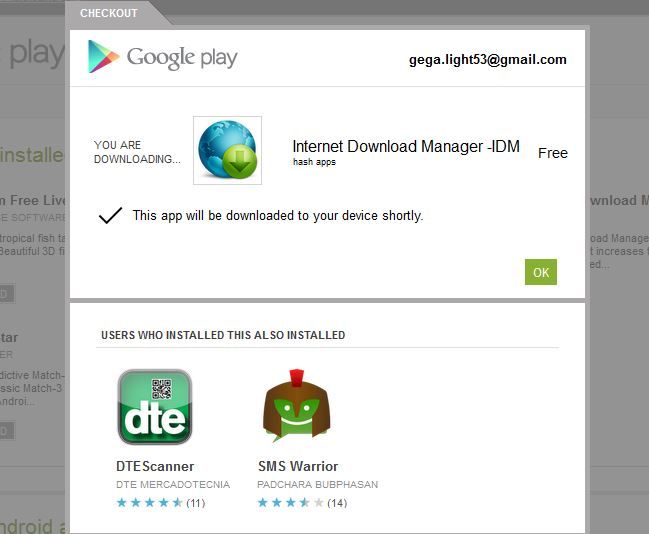
And these are my downloaded Apps.
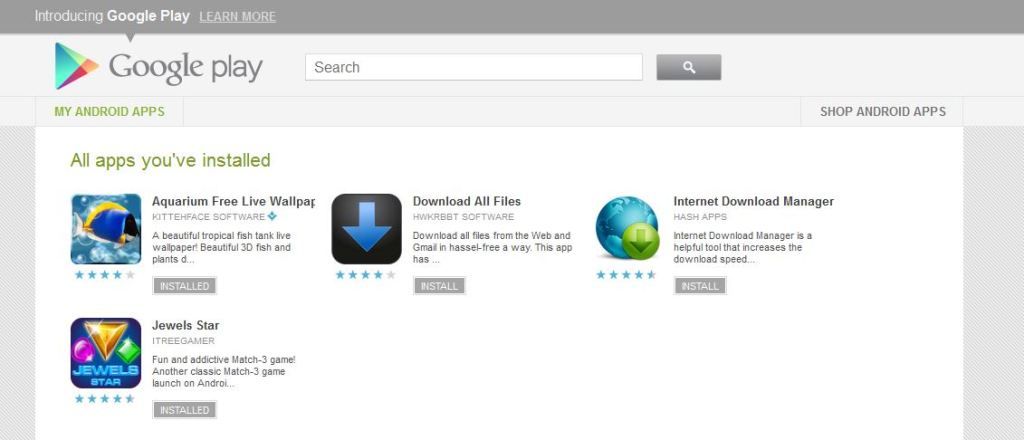
 I am sad because I hoped to install the Apps directly to my galaxy SII because I don't currently have a Wi-fi network in my phone.
I am sad because I hoped to install the Apps directly to my galaxy SII because I don't currently have a Wi-fi network in my phone.
I just downloaded IDM and other App from Google Play and I hoped i would be able to install it to my Samsung Galaxy SII just like I used to when downloading from iTunes store, the files are downloaded inside my iTunes folder> iTunes Media> Mobile Applications
Then I can transfer the file into the iPhone/iPad.
Now I cannot just find the game I downloaded from Google Play in my computer..
Can anyone tell me what is the location in Windows the files downloaded from Google Play goes to? Or it just not stored in Windows at all?
I only get this message from Google Play when I click Install of the App..
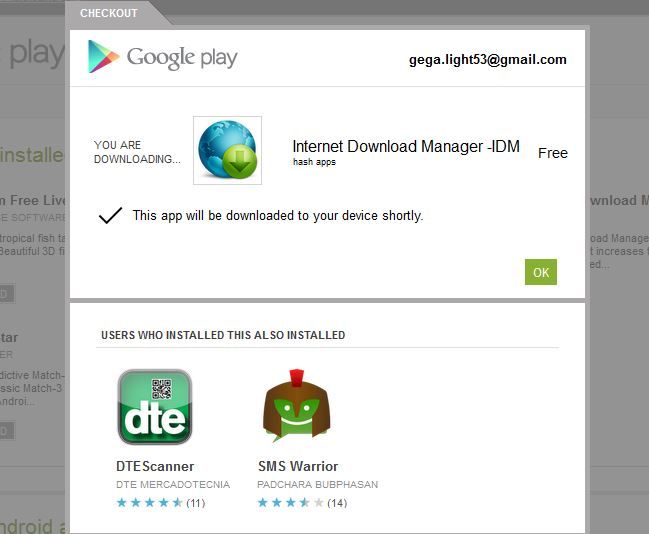
And these are my downloaded Apps.
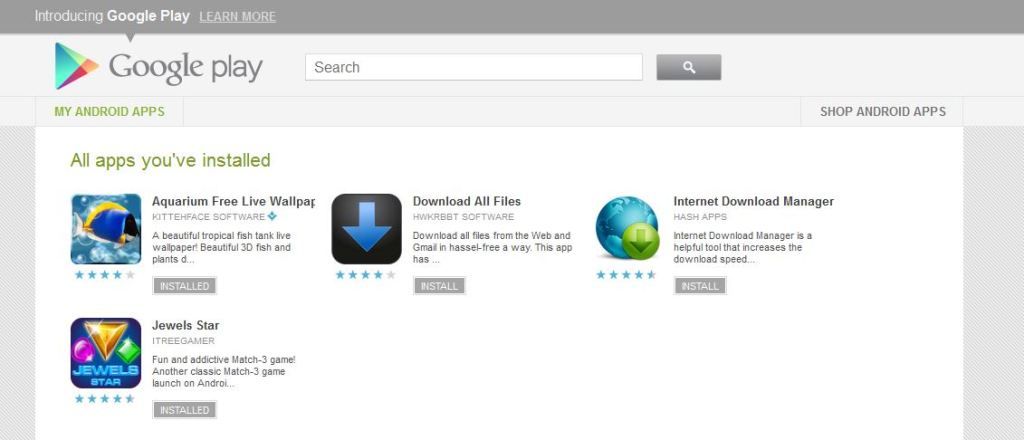
 I am sad because I hoped to install the Apps directly to my galaxy SII because I don't currently have a Wi-fi network in my phone.
I am sad because I hoped to install the Apps directly to my galaxy SII because I don't currently have a Wi-fi network in my phone.







