Like the title says, I just installed the CWM and VEGAn Tab but I did not get everything the devs said I should get - like a new bootup screen and a superuser icon. I also installed Titanium Backup but it says the device is not rooted. I thought the actions I took according to this link root the device by definition?
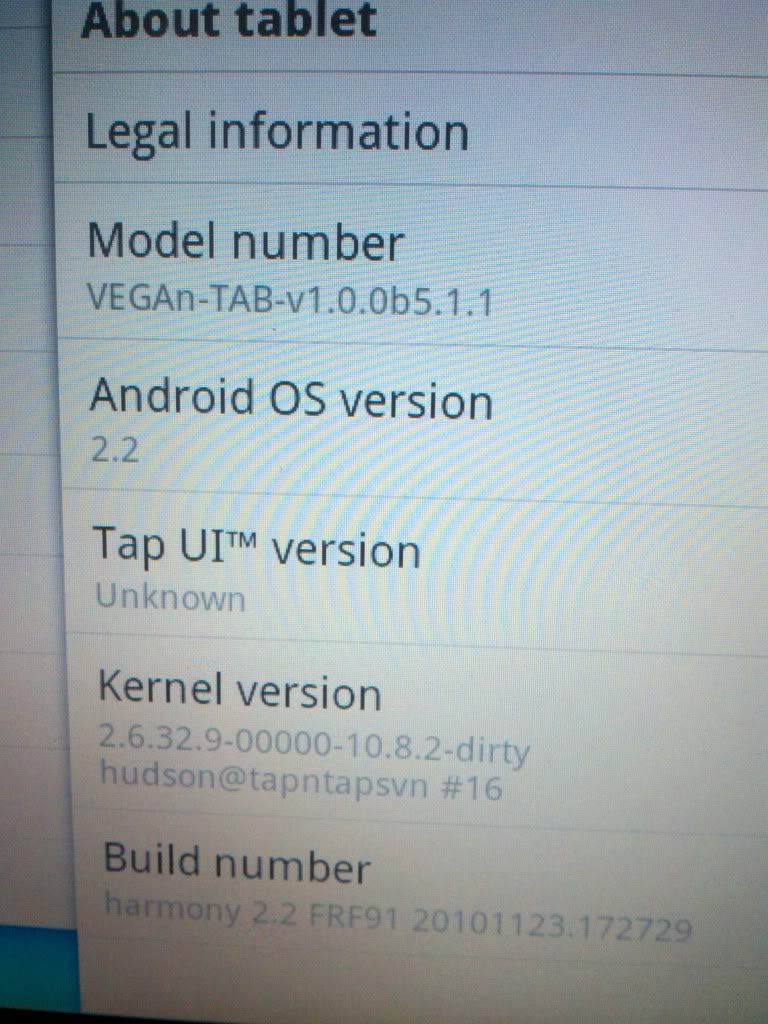
The google market app won't launch, either. Does anybody have any ideas on what I may have done wrong? I did the 2048/0 partition, also.
http://androidforums.com/gtablet-al...-install-custom-rom-fix-market-add-flash.html
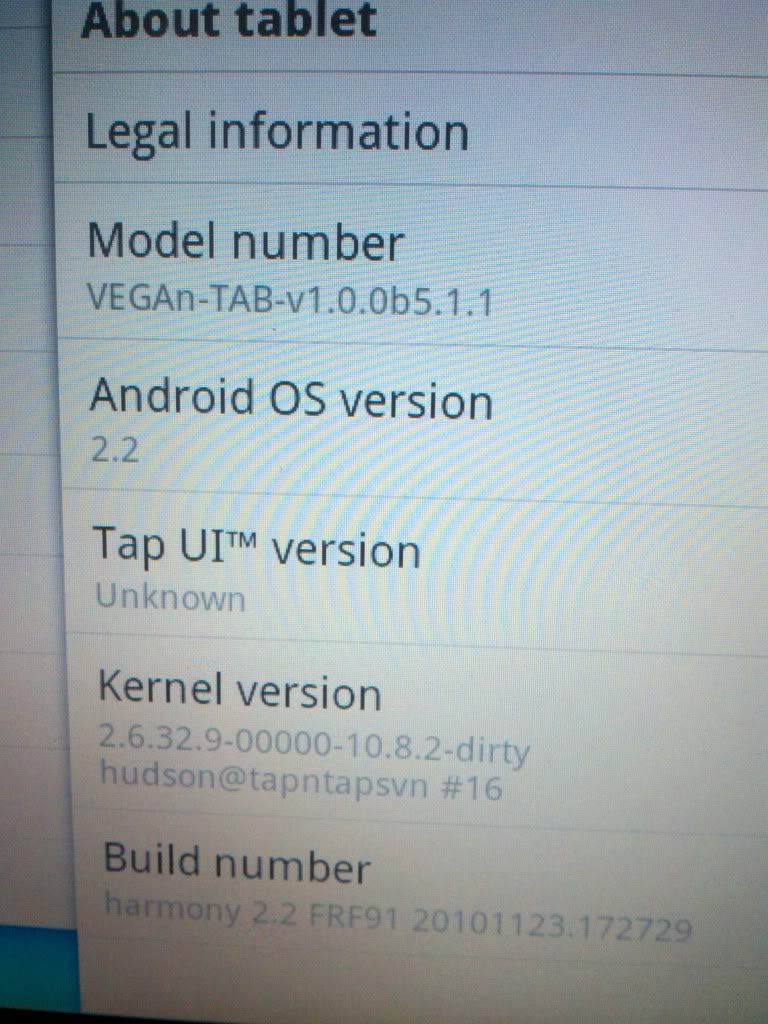
The google market app won't launch, either. Does anybody have any ideas on what I may have done wrong? I did the 2048/0 partition, also.

http://androidforums.com/gtablet-al...-install-custom-rom-fix-market-add-flash.html


 That's kind of a let down.
That's kind of a let down.






