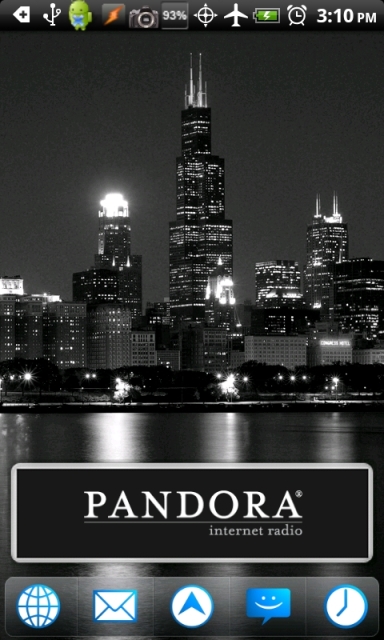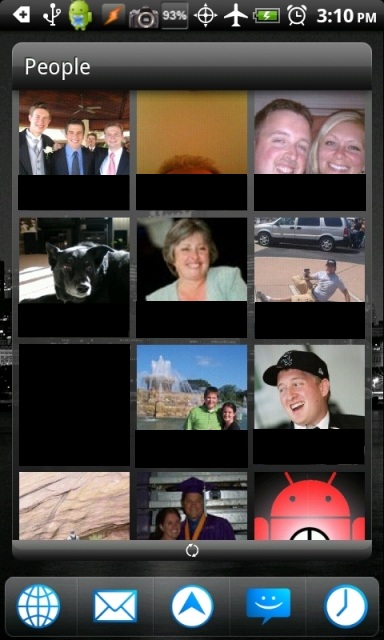thank you very much. But i dont want the name underneath the icon. With bettercut i can not leave the name blank.
Try just putting a space in the name field. I *think* that worked for me.
I'm using Launcher Pro Plus now and you can automatically disable the text.
Upvote
0