Lol, endorsed by me!! Using it now and building cm10 for the HTC One SV
Glad you like it
 What version did you go with?
What version did you go with?
Upvote
0
Lol, endorsed by me!! Using it now and building cm10 for the HTC One SV
 What version did you go with?
What version did you go with?so yea... guess who got bored again. cant promise itll work flawlessly but im pretty sure it functions as a replacement for your current setup program. i figured it would be easier for the average user to customize if they didnt have to go in and modify the setup file itself to change certain things. check it out, tell me what you think
buildboxgui.zip | by junkie2100 for Warp Sequent
its using local_manifest.xml and im not sure i used it right lol. so you might wanna look at my coding make sure everything is in order with that, also might wanna check the into the sizing of all the zenity windows using --width= and --height= to adjust them accordingly
its basically just a rough draft heavily based on your original script to make initial setup a little more user friendly
all suggestions and comments are welcome, and feel free to edit it as you see fit if you choose to use it
side note: i forgot to add in a warning letting people know that after the window asking for the trees directory it will need the phone plugged in with usb debugging on, you can put a secondary zenity text box in there like the congradulations one or you can add in text to the existing box for that function but im not booting back into linux just for that lol

Very nice. I cleaned it up a bit...added progress bars, removed an extra repo sync, added a window title to the directory chooser to make things more clear, misc others. I am running it to completion now to be sure there are no errors, and will post in a bit. Thanks junkie

The manifest is tossed in right after you pick working dir. I did it a little different so I could grep the device tree location from the mainifest data that they entered. Now they don't have to enter their device location and they only have to repo sync oncenot bad, not bad at all, throw in the local_manifest before the repo sync though. that was my bad i had a corrupted config file when i was trying it so it wasnt doing the repo init properly, after repo init you can pop it in there then run sync and itll get all necessary files
 I tested this script from beginning to end and all the info is pulled from the correct sources to the correct locations.
I tested this script from beginning to end and all the info is pulled from the correct sources to the correct locations.k, gj, but now, for my sanity, do a how to do w/o a do-it-for-em script.
 lol
lol
figured id share my new script, helps ALOT when running build after build
buildmenu | by junkie2100 for Warp Sequent
sadly it will need to be modified manually, the directory structure is hardcoded in as well as the device selection menu. feel free to play around with it and change it as you see fit. i been using it all day and its just been great XD
/home/junkie/android
/home/superr/android~/android
i kno, tried that though it kept erroring saying it couldnt find ~/android/cm10 though... so i said screw it and hardcoded lol
im pretty sure its kuz you cant use a variable inside a variable
 Great functionality in the script. Huge time saver. Nice work once again junkie2100!!!
Great functionality in the script. Huge time saver. Nice work once again junkie2100!!!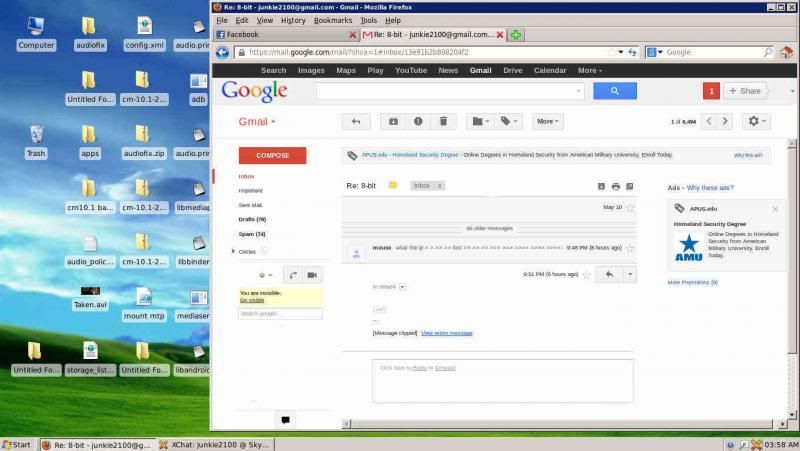
hey you guys wanna see something really messed up?
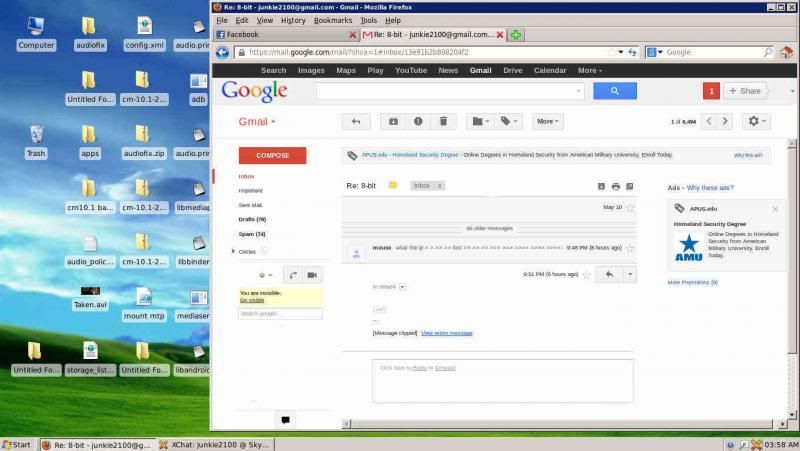
lmao. i couldnt help myself, at least i feel more at home now
PS... for those of you who dont get it, that is linux mint 14 with xfce made to look almost identical to windows7 with aero disabled
hey you guys wanna see something really messed up?

lmao. i couldnt help myself, at least i feel more at home now
PS... for those of you who dont get it, that is linux mint 14 with xfce made to look almost identical to windows7 with aero disabled
This link explains how to install an ISO to usb flash driveboricuakiller said:how doi set up this in my pc or burn the iso file to usb can u tell how to do this thanks


ah udev rules... how i hate them. somehow easier than windows drivers though
if i remembered where i put it i got a script for that too lmao

nice. now if only we could come up with a script to make me a sammich id be set
i have been working on a replicator...so far the results are mixed...mostly negative.
 Lmao!
Lmao!We've been tracking upcoming products and ranking the best tech since 2007. Thanks for trusting our opinion: we get rewarded through affiliate links that earn us a commission and we invite you to learn more about us.






