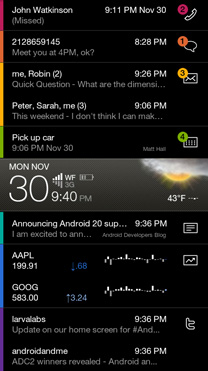ONe of the main functions of my current smart phone is PIM functionality. I like to have my calendar up front. For example, this is my current home screen (via SPB Mobile Shell for WinMO):

Just a small amount of calendar, but shows my next two upcoming appointments.
I haven't seen any Android screen shots showing such a screen. Anyone know if there are widgets for any of the Android home screens to havef a calendar showing?
The rest of the items on the screen are links to my most commonly used things.

Just a small amount of calendar, but shows my next two upcoming appointments.
I haven't seen any Android screen shots showing such a screen. Anyone know if there are widgets for any of the Android home screens to havef a calendar showing?
The rest of the items on the screen are links to my most commonly used things.