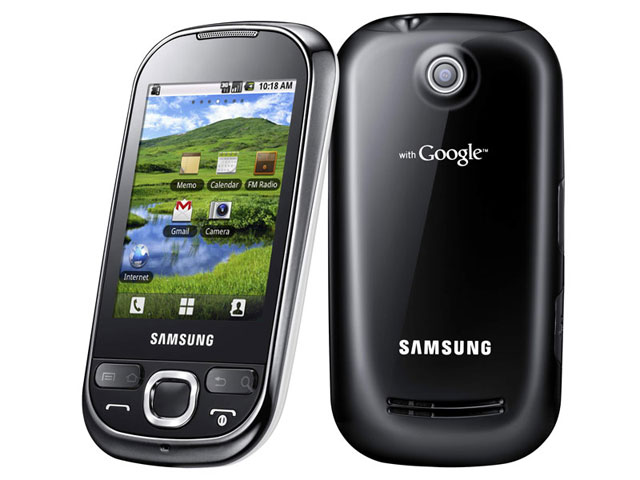Hi guys,
I bought a samsung galaxy 5 android phone about a month ago and i started facing this problem almost immediately after purchase, very often and randomly when i lock my phone, or put it to sleep, it doesn't wake up, meaning when i lock and try to unlock, the phone's display is not on or its just blank with the back light on, i know my phone is running cuz it receives calls but doesn't alert me, all this while I thought i had defective model and due to which i demanded a replacement of the phone and the replacement arrived yesterday, it was fine, but today after i connected to my computer to transfer some files and later when i unplugged it, it started behaving the same way. i mean the screen doesn't display anything when i try to unlock, i cant even switch off! the only option is to remove the battery and put it back in. This is kinda frustrating for me, any help is appreciated guys, thanks a lot and i apologize for the long post.
P.s I also had a feeling it might be some bug/malware transfered from my computer and i ran a scan using antivirus by AVG, but didnt help
I bought a samsung galaxy 5 android phone about a month ago and i started facing this problem almost immediately after purchase, very often and randomly when i lock my phone, or put it to sleep, it doesn't wake up, meaning when i lock and try to unlock, the phone's display is not on or its just blank with the back light on, i know my phone is running cuz it receives calls but doesn't alert me, all this while I thought i had defective model and due to which i demanded a replacement of the phone and the replacement arrived yesterday, it was fine, but today after i connected to my computer to transfer some files and later when i unplugged it, it started behaving the same way. i mean the screen doesn't display anything when i try to unlock, i cant even switch off! the only option is to remove the battery and put it back in. This is kinda frustrating for me, any help is appreciated guys, thanks a lot and i apologize for the long post.
P.s I also had a feeling it might be some bug/malware transfered from my computer and i ran a scan using antivirus by AVG, but didnt help