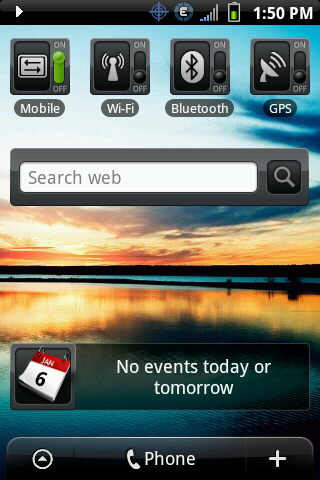Possibly, but would be nice if Droidone would confirm that. I have seen some posts on Xda that lead me to think you can change by changing some files via root.
Droidone, can you confirm? Thanks.
 You need to get an app like shootme or picme from the market to take screenshots of your homepage. They only work if you are rooted. After you take pics you can post them from your phone to this forum. Its easiest if you use a photo hosting site like photobucket
You need to get an app like shootme or picme from the market to take screenshots of your homepage. They only work if you are rooted. After you take pics you can post them from your phone to this forum. Its easiest if you use a photo hosting site like photobucket.
that is one way but if your not rooted here is another way to do it
 Step 1: Enable USB Debugging
Step 1: Enable USB Debugging
On your Android phone (in this case, the G1), go to Settings, then Applications, and then Development. Check the checkbox for "USB debugging."
Step 2: Download the Android SDK
Download the SDK for your platform
here. Google also has some great
installation documentation if you get lost. You will need to make sure you have a current copy of the
JDK. To use the SDK, you also need to download an IDE like
Eclipse. After installing Eclipse, you can install the Eclipse plugin to connect Android and the IDE together, or just do a lot of stuff via the command line.
Go ahead and plugin your Android handset into a USB port on your computer, if it is not plugged in already.
Step 3: Run DDMS
After configuring Eclipse or whatever IDE you use to work with Android, you need to open up the DDMS application from within the "tools" folder in the Android SDK's main folder.
After DDMS launches, select your handset from the menu on the left (it should be the only device listed). You might see an error message, but the debug tool should be loaded. Then, click CTRL-S on your keyboard. This will bring up the "Device Screen Capture" interface. From here, a static image is captured from what is appearing on your handset. You can save the image (nicely defaulted as PNG) and then refresh to your heart's content to grab updated or different screenshots from your phone.
That's it!
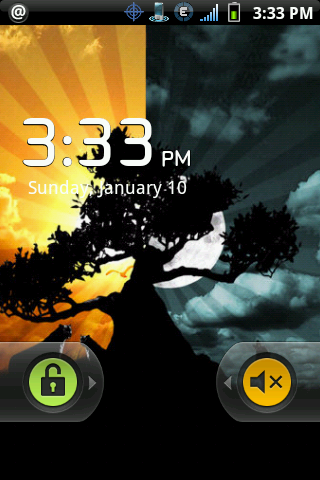
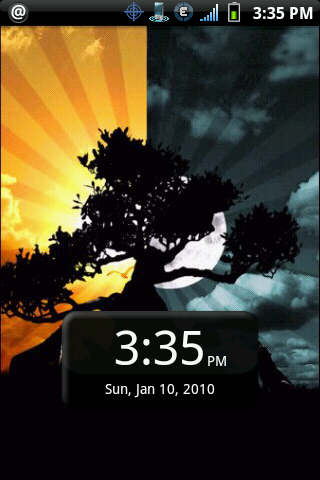




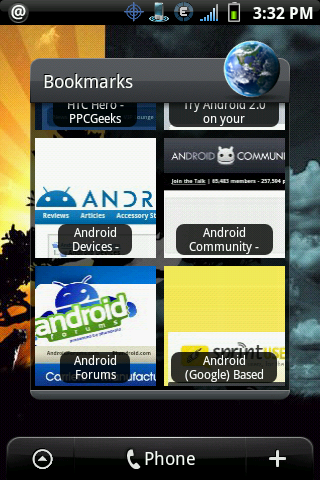
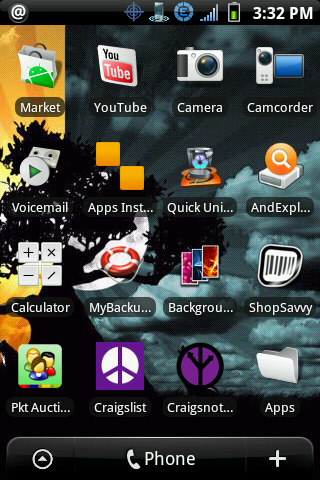

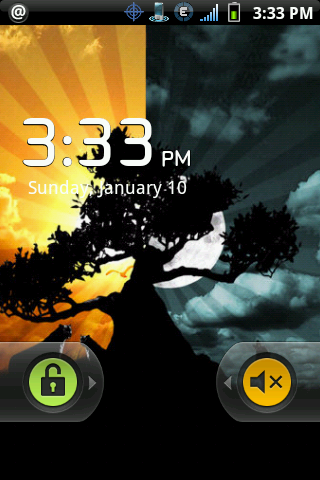
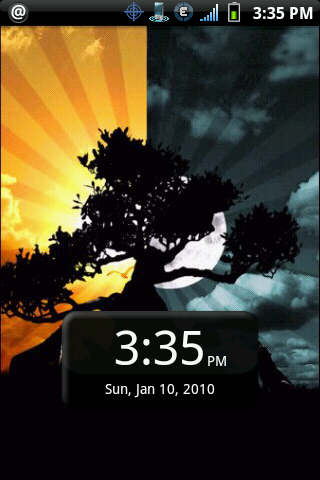




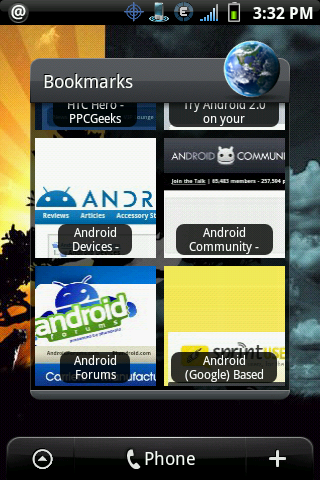
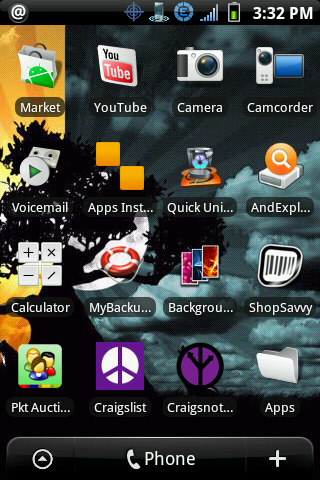











 I just have the free version.
I just have the free version.