Themes are converted from droid-life:
Link Removed By OfTheDamned
ok so when Swype stopped working I was truly disappointed. Then sed was able to find us another working app (which is greatly appreciated, without it this would not be possible), i was still disappointed that i lost my colored theme so, after some work and changing things up i give you some colored swype keyboards!!!




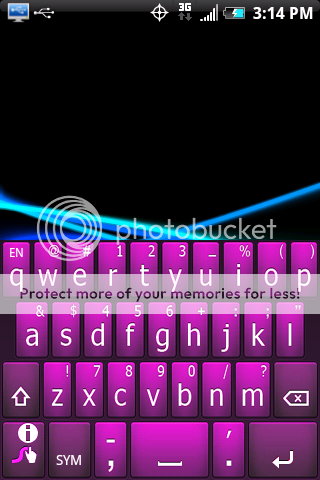



hope you like them! make sure to uninstall your current swype and then you can install any of these colors.
these took A LOT of time and they were a pain so please donate , anything including penny's will make my wife stop telling me I'm wasting my time and get off the computer haha!(don't deny it, your wife says the same thing)
, anything including penny's will make my wife stop telling me I'm wasting my time and get off the computer haha!(don't deny it, your wife says the same thing)

Links Removed By OfTheDamned
Link Removed By OfTheDamned
ok so when Swype stopped working I was truly disappointed. Then sed was able to find us another working app (which is greatly appreciated, without it this would not be possible), i was still disappointed that i lost my colored theme so, after some work and changing things up i give you some colored swype keyboards!!!




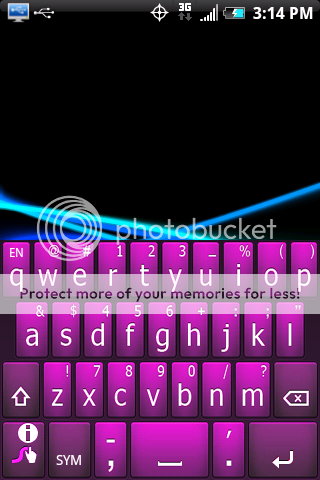



hope you like them! make sure to uninstall your current swype and then you can install any of these colors.
these took A LOT of time and they were a pain so please donate
 , anything including penny's will make my wife stop telling me I'm wasting my time and get off the computer haha!(don't deny it, your wife says the same thing)
, anything including penny's will make my wife stop telling me I'm wasting my time and get off the computer haha!(don't deny it, your wife says the same thing)
Links Removed By OfTheDamned








