Hi all!
I've bee lurking for awhile, catching the latest news on the HTC Incredible. I thought I'd make my first post here something useful...
Here's a little Android pride piece, playing on the 'mandroid' portmanteau... (Nothing sexist intended here, of course )
)
Enjoy!


I've bee lurking for awhile, catching the latest news on the HTC Incredible. I thought I'd make my first post here something useful...
Here's a little Android pride piece, playing on the 'mandroid' portmanteau... (Nothing sexist intended here, of course
 )
)Enjoy!

Upvote
0











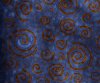







 . Click the embedded shot to go to the full size version, then right click and select "Save As..." to download it...
. Click the embedded shot to go to the full size version, then right click and select "Save As..." to download it...





















