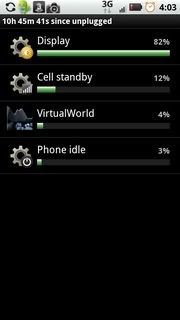First of all, let me just say this, I already read the Batteries and You thread in this forum.
http://androidforums.com/tips-tricks-droid-x/149415-batteries-you-read-before-posting.html
Now I've been visiting this forum for a month or so now, and when the X first came out people were raving about the battery (9-12 hours), so when I picked up my X on the 14th I was expecting a good ten hours of battery time.
But I'm only maxing out at like 6 hours and thats when I'm not doing anything. If I play a game or listen to music, I get around 3.
So can anyone recommend good strategies for getting the most out of the X battery?
P.S. I read good and bad things about task killers, should I try one or not?
http://androidforums.com/tips-tricks-droid-x/149415-batteries-you-read-before-posting.html
Now I've been visiting this forum for a month or so now, and when the X first came out people were raving about the battery (9-12 hours), so when I picked up my X on the 14th I was expecting a good ten hours of battery time.
But I'm only maxing out at like 6 hours and thats when I'm not doing anything. If I play a game or listen to music, I get around 3.
So can anyone recommend good strategies for getting the most out of the X battery?
P.S. I read good and bad things about task killers, should I try one or not?