I've been using a simple transparent icon to use on my home screen for shortcuts with no icon visible.
I use Desktop Visualizer and select blank.png and I can add shortcuts to my home screen that can't be seen.
I don't need to see text cluttering up my beautiful Amoled screen and wallpaper.
Just be sure where your new shortcuts are going so you'll know where to find it and move to your preferred location on your home screen.
I use DV Small then move to preferred location and size accordingly in Launcher Pro Plus.
I use Desktop Visualizer and select blank.png and I can add shortcuts to my home screen that can't be seen.
I don't need to see text cluttering up my beautiful Amoled screen and wallpaper.
Just be sure where your new shortcuts are going so you'll know where to find it and move to your preferred location on your home screen.
I use DV Small then move to preferred location and size accordingly in Launcher Pro Plus.

 Now I tried saving the image to my phone, but for some reason when I load as an icon with DV it's showing up as a white square, even with choosing the icon background as transparent. Is there some other setting I am missing?
Now I tried saving the image to my phone, but for some reason when I load as an icon with DV it's showing up as a white square, even with choosing the icon background as transparent. Is there some other setting I am missing? ). The cool thing about that is, not only is it easy to figure out where the shortcut is, but you can also choose a swipe gesture shortcut too. If you use something like Folder Organizer, then you can open pretty much anything from your dock, including large folders, with nothing covering up your beautiful wallpaper. You can set it up to where you don't even need to open the app drawer, if you don't want. There is also an application called Stealth Launcher that allows you to set transparency levels of the app icons on your home screen. If I remember correctly, there are like 21 different levels. If you are looking to make a transparent PNG, it's pretty easy. If you have GIMP, just open up any PNG (or you can pick any pic, and use GIMP to convert it to a PNG) then: Right Click > Edit > Clear. Bam, done. Should show up as a checkered gray/black box. Obviously there would be a similar way to do this with Photoshop, but I have not worked with that much, so hopefully someone can chime in with those instructions. Hope this helps.
). The cool thing about that is, not only is it easy to figure out where the shortcut is, but you can also choose a swipe gesture shortcut too. If you use something like Folder Organizer, then you can open pretty much anything from your dock, including large folders, with nothing covering up your beautiful wallpaper. You can set it up to where you don't even need to open the app drawer, if you don't want. There is also an application called Stealth Launcher that allows you to set transparency levels of the app icons on your home screen. If I remember correctly, there are like 21 different levels. If you are looking to make a transparent PNG, it's pretty easy. If you have GIMP, just open up any PNG (or you can pick any pic, and use GIMP to convert it to a PNG) then: Right Click > Edit > Clear. Bam, done. Should show up as a checkered gray/black box. Obviously there would be a similar way to do this with Photoshop, but I have not worked with that much, so hopefully someone can chime in with those instructions. Hope this helps. that clear png is awesome. using desktop visualizer i assigned the clear icon to ALL my desktop apps and now have perfect, complete 'text' icons. major timesaver and looks fantastic cause adjusting the size of the text is possible as well. i use launcher pro and cleared out my dock too. because of the buttons on the evo handset, i never found a visual dock appealing. now super clean
that clear png is awesome. using desktop visualizer i assigned the clear icon to ALL my desktop apps and now have perfect, complete 'text' icons. major timesaver and looks fantastic cause adjusting the size of the text is possible as well. i use launcher pro and cleared out my dock too. because of the buttons on the evo handset, i never found a visual dock appealing. now super clean





