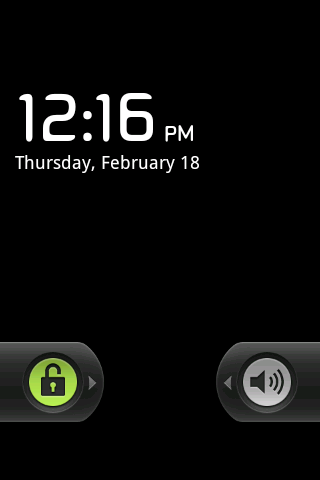I absolutely hate the sense lock screen. The downward swipe unlocks way to easily. If I don't have a pattern lock enabled my pocket sends all kind of crazy messages and phone calls. I dislike the pattern lock because I basically have to unlock my phone twice every time I want to use it. Is there a way to load the default android lock screen as it appears on the Driod or Nexus 1? The sideways swipe seems much more secure to me.
I have tried other apps like lock 2.0 but then you lose the slide to answer and my pocket answers for me before I know I have a call.
I have tried other apps like lock 2.0 but then you lose the slide to answer and my pocket answers for me before I know I have a call.