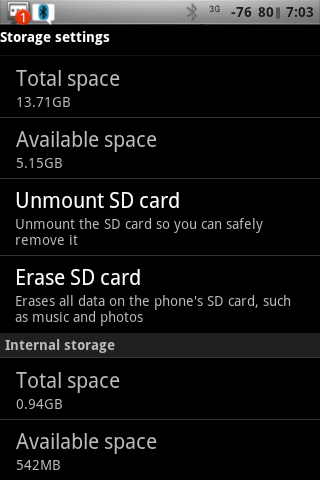Hi all. I am new here so hope I am doing this right. I have a Samsung Galaxy Prevail and just experienced a problem I have never even heard of before. When I went to bed the other night, I had 22mb of internal storage space free. In the morning I was down to 4KB !!! I fooled around with Skyvi for a few minutes, but other than that, did not use, install or update ANYTHING! Automatic updates are OFF. I have cleared all my history, cache, and cookies. I am running Avast anti virus and no problems have been detected. What could make my available storage space drop so drastically without me adding anything new?
I have deleted some apps (including Skyvi temporarily) but my space is still low, around 15mb now. The weird thing is, when I go to "manage apps," it doesnt show anything new or anything that has updated. It seems that the 20 plus MBs that are supposedly now on my phone, do not show up in my applications. I hope someone can help. Thank you!
I have deleted some apps (including Skyvi temporarily) but my space is still low, around 15mb now. The weird thing is, when I go to "manage apps," it doesnt show anything new or anything that has updated. It seems that the 20 plus MBs that are supposedly now on my phone, do not show up in my applications. I hope someone can help. Thank you!