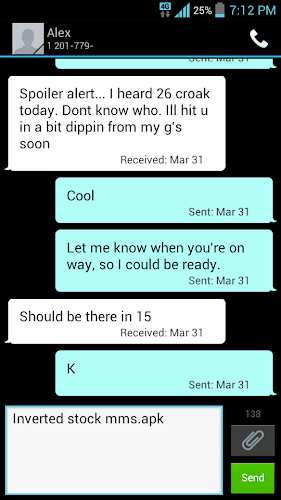Hi, first of all thank you so much for taking the time to create this ROM and thanks to all the testers.

I saw the screen shots and I like the Jellybean look as well as the Stock ICS look, rather than the Optimus version of ICS that is on the Spirit, so I'm thinking about possibly rooting my Spirit. I have a couple questions about this Icy Spirit ROM v2.0 that I hope you or someone may be able to answer sometime:
1. Is it an ICS-based ROM or a Jellybean-based ROM? I see that wallpaper and Keyboard are from Jellybean, but just wondering if the entire OS is still Android 4.0 ICS? My hope is to (at least someday) find a Jellybean ROM for the Spirit. I know they take a lot of time to create. I'm eager to try out your Ice Spirit v2.0 though.
2. Also, this may be off the topic, but I tried using GoSMS Pro as my messaging app but it doesn't seem to send/receive properly. I heard that it has something to do with Metro PCS and that there's been consistent issues with the messaging if someone uses GoSMS with MetroPCS. So I"m just wondering if you've heard anything about that before or if there's any settings I could adjust anywhere to make it send/receive sms and mms. I am new to MetroPCS and didn't have any issues with GoSMS when I was with Virgin Mobile. Sorry if I shouldn't have posted this particular question here, but just thought I'd ask. Thanks.





 I saw the screen shots and I like the Jellybean look as well as the Stock ICS look, rather than the Optimus version of ICS that is on the Spirit, so I'm thinking about possibly rooting my Spirit. I have a couple questions about this Icy Spirit ROM v2.0 that I hope you or someone may be able to answer sometime:
I saw the screen shots and I like the Jellybean look as well as the Stock ICS look, rather than the Optimus version of ICS that is on the Spirit, so I'm thinking about possibly rooting my Spirit. I have a couple questions about this Icy Spirit ROM v2.0 that I hope you or someone may be able to answer sometime: