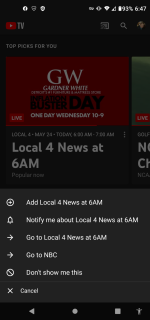I currently subscribe to the basic DirecTV service with one add on that is costing me $186.74 monthly. I'm taking a serious look at YT TV. They offer a lot fewer channels with their basic package but mostly provide what the wife and I watch. A few new channels that we don't get now and few we watch aren't included... the normal rub when changing services. The differences between the two that can't be ignored is their pricing. YT TV offers their basic package for $73 monthly with a three month discount incentive for new subscribers. Not considering the discount, my savings per year is almost $1,400 if I were to switch to YT TV. That, my good forum friends, has my attention.
My question to subscribers are just how reliable is their service? What sort of download speed do I need to have for seamless video streaming to two different TVs and the normal device that share the bandwidth? How dependable is their online DVR service and can one FF through commercial breaks? Can multiple channels be simultaneously recorded? Basically I'm asking your opinion on their service. It makes financial sense to make a change to YT TV but not if the service stinks.
I thank you in advance for sharing your opinion.
My question to subscribers are just how reliable is their service? What sort of download speed do I need to have for seamless video streaming to two different TVs and the normal device that share the bandwidth? How dependable is their online DVR service and can one FF through commercial breaks? Can multiple channels be simultaneously recorded? Basically I'm asking your opinion on their service. It makes financial sense to make a change to YT TV but not if the service stinks.
I thank you in advance for sharing your opinion.