Greetings,
My Google Pixel 6 has Busybox Pro installed and the phone is successfully rooted with Magisk 24.3, see attached screenshot.
In "adb shell" when I type "su", "Permission denied" is returned.
How to fix, please? I need to edit the /system/etc/hosts file with my LAN entries.
Thank you.
My Google Pixel 6 has Busybox Pro installed and the phone is successfully rooted with Magisk 24.3, see attached screenshot.
In "adb shell" when I type "su", "Permission denied" is returned.
How to fix, please? I need to edit the /system/etc/hosts file with my LAN entries.
Thank you.

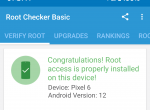
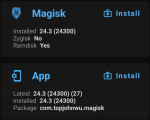
 I assure you that the correct factory boot.img was transferred to Magisk, and the correct patched *.img file was uploaded and flashed to the phone.
I assure you that the correct factory boot.img was transferred to Magisk, and the correct patched *.img file was uploaded and flashed to the phone.






