-
After 15+ years, we've made a big change: Android Forums is now Early Bird Club. Learn more here.
You are using an out of date browser. It may not display this or other websites correctly.
You should upgrade or use an alternative browser.
You should upgrade or use an alternative browser.
Confirmed: WiFi N (802.11n) *NOT* enabled on Incredible
- Thread starter phositadc
- Start date
-
- Tags
- htc droid incredible
The reason that N uses less juice than G to operate, is that it is a more efficient network protocal. There is documentation at the 802.11 standards body that enumerates the efficiencies of N over G, including the fact that it uses less power.Range I'm sure, battery life might be worse, the router can transmit further because of frequency and allowed power usage increases from b/g.

People want it for the better range and lower battery usage, not the speed.Wireless N will not be any faster than Wireless G. There is no phone that can take full advantage of even G speeds.

.
Upvote
0
Wireless N will not be any faster than Wireless G. There is no phone that can take full advantage of even G speeds.
Please read the thread before posting.
great so thats the second/third thing "coming in 2.2" but when will we get 2.2... or will it be never like the Eris and 2.1 (officially that is, i know there are those with rooted versions of 2.1)
I'd imagine a 2.1 -> 2.2 update for the Incredible would be far less difficult for HTC than a 1.5 -> 2.1 update for older hardware.
Upvote
0
Yeah, that is obviously the case, because as my picture above shows, on my Airport I can obviously have my computer connected at N while my Incredible is connected at G simultaneously.
Hey, I have an Airport Express and just wanted to confirm that the above was true. I'll be receiving my DI this weekend and just wanted to find out whether or not I'll be able to connect on a newer 802.11 N airport express. Thanks
Upvote
0
I'd imagine a 2.1 -> 2.2 update for the Incredible would be far less difficult for HTC than a 1.5 -> 2.1 update for older hardware.
That is very encouraging to me. I just figured we'd be stuck on 2.1 indefinitely. I didn't even think about how the hardware will be plenty fast for 2.2 and the modifications required to move to a .1 release will probably be much easier.
Upvote
0
That is very encouraging to me. I just figured we'd be stuck on 2.1 indefinitely. I didn't even think about how the hardware will be plenty fast for 2.2 and the modifications required to move to a .1 release will probably be much easier.
Worst case scenario is you root if you can't wait for an update. Not ideal, but it's accessible once the root is available. Just sayin
Upvote
0
That is very encouraging to me. I just figured we'd be stuck on 2.1 indefinitely. I didn't even think about how the hardware will be plenty fast for 2.2 and the modifications required to move to a .1 release will probably be much easier.
Or not... Will the Droid Incredible Ever See 2.2? Other Updates? | Droid Life: A Motorola Droid Blog
Upvote
0
The problem with the Eris isn't just a SenseUI issue - it's that Android 2.x requires a lot more power and needs modification to function on older hardware.
The author of that article is comparing apples and oranges - don't compare a last gen device to a current gen device in terms of receiving current gen upgrades.
Upvote
0
The problem with the Eris isn't just a SenseUI issue - it's that Android 2.x requires a lot more power and needs modification to function on older hardware.
The author of that article is comparing apples and oranges - don't compare a last gen device to a current gen device in terms of receiving current gen upgrades.
Good Point.
Upvote
0
Worst case scenario is you root if you can't wait for an update. Not ideal, but it's accessible once the root is available. Just sayin
I'd only do that with Insurance. You brick it and you are DUNZO.
Upvote
0
Several posts have "confirmed" that the Incredible has WiFi N. Maybe it is capable of WiFi N, but N is certainly not enabled.
See attached picture of Airport Utility at my house, which is a WiFi N router. You can see that one device is connected at 802.11a/n with a rate of 270 mpbs. You can see that another device is connected at 802.11b/g with a rate of 54 mpbs. That device is my HTC Incredible.
I've tried it with two different WiFi N networks, and the incredible never connects at anything other than WiFi G, and it never has a rate higher than 54 mbps.
Does anybody still care to argue that the Incredible has WiFi N enabled? Has anybody else experienced anything different?
Maybe its an "Apple" thing............
Upvote
0
all of you guys are fussing about nothing, download the speedtest app from marketplace and do a speedtest on your "wifi n" connection
its there, its active, and i had full internet speed and range on my Incredible.
If you don't know how to use wifi N on your N router, i suggest you either read a manual on how to configure it, or stop complaining, its user error if you can't get it to work, i'm quite happy with the wifi n speed
need i say more?
now I do know that many devices don't like Apple Airport routers, junk in my opinion anyway, and overpriced. D-Link DIR655 Xtreme N is what i'm running and no problems with speed or anything.
once i figure out how to take screenshots, i'll give you the proof you "need"
its there, its active, and i had full internet speed and range on my Incredible.
If you don't know how to use wifi N on your N router, i suggest you either read a manual on how to configure it, or stop complaining, its user error if you can't get it to work, i'm quite happy with the wifi n speed
need i say more?

now I do know that many devices don't like Apple Airport routers, junk in my opinion anyway, and overpriced. D-Link DIR655 Xtreme N is what i'm running and no problems with speed or anything.
once i figure out how to take screenshots, i'll give you the proof you "need"
Upvote
0
all of you guys are fussing about nothing, download the speedtest app from marketplace and do a speedtest on your "wifi n" connection
its there, its active, and i had full internet speed and range on my Incredible.
If you don't know how to use wifi N on your N router, i suggest you either read a manual on how to configure it, or stop complaining, its user error if you can't get it to work, i'm quite happy with the wifi n speed
need i say more?
now I do know that many devices don't like Apple Airport routers, junk in my opinion anyway, and overpriced. D-Link DIR655 Xtreme N is what i'm running and no problems with speed or anything.
once i figure out how to take screenshots, i'll give you the proof you "need"
With all due respect, you sound like you are talking about something different. Speedtest, as you suggest, could not possibly tell you whether you are on WiFi N or G unless you are on an internet connection capable of pulling 54+ mbps (for G), or 150-300 mbps (for N).
Yes, the Incredible has wireless. And yes, it is fast. But it does not appear to have N enabled.
And as I pointed out above, it will be impossible for you to show an N connection using speedtest. To show an N connection you would actually need to get a screenshot of your router configuration software (or of the Incredible wifi settings screen itself) showing that you are connected at somewhere in the neighborhood of 300 mbps.
Provide that, and we will all believe you.
Edit: And I would be fully willing to admit that it could possibly be a router issue. Both routers I tested it on were Airports. So given the off-chance that the Incredible does not like my Airports, maybe somebody with a different router will connect to the Incredible on WiFi N. But if you do, please post a screen shot, because the screen shot I posted in my original thread is the only thing I've seen that actually attempts to truly "confirm" whether or not N is enabled.
Upvote
0
There are also other benefits of wireless-N.
* the ability to use the 5GHz range which generally has less inference from microwave ovens, bluetooth devices, cordless phones, and more common 2.4GHz wireless overlap
* some of us are already using wireless-N 5GHz exclusively in our home networks. this may be required for other applications such as HDTV streaming. Yes, a simultaneous dual band router can be purchased so that both Wireless-N 5GHz and Wireless-G 2.4GHz can be running at the same time - but that is additional cost.
You should also be aware that it is the business model of some of the wireless carriers to push the end-users onto Wi-Fi when possible to free up bandwidth on their 3G networks. So it is very reasonable that Wi-Fi will become more of a necessity in the future vs. just a nice to have. Yes, AT&T has more of these issues now in very large cities, Verizon likely won't be far behind with network congestion issues as more data hungry smart phones activate on their network.
If HTC has the ability support Wireless-N in the wireless radio of the Incredible - they should enable it in the software. Hopefully the reports of Android 2.2 will make this a reality sometime in the near future.
* the ability to use the 5GHz range which generally has less inference from microwave ovens, bluetooth devices, cordless phones, and more common 2.4GHz wireless overlap
* some of us are already using wireless-N 5GHz exclusively in our home networks. this may be required for other applications such as HDTV streaming. Yes, a simultaneous dual band router can be purchased so that both Wireless-N 5GHz and Wireless-G 2.4GHz can be running at the same time - but that is additional cost.
You should also be aware that it is the business model of some of the wireless carriers to push the end-users onto Wi-Fi when possible to free up bandwidth on their 3G networks. So it is very reasonable that Wi-Fi will become more of a necessity in the future vs. just a nice to have. Yes, AT&T has more of these issues now in very large cities, Verizon likely won't be far behind with network congestion issues as more data hungry smart phones activate on their network.
If HTC has the ability support Wireless-N in the wireless radio of the Incredible - they should enable it in the software. Hopefully the reports of Android 2.2 will make this a reality sometime in the near future.
Upvote
0
With all due respect, you sound like you are talking about something different. Speedtest, as you suggest, could not possibly tell you whether you are on WiFi N or G unless you are on an internet connection capable of pulling 54+ mbps (for G), or 150-300 mbps (for N).
Yes, the Incredible has wireless. And yes, it is fast. But it does not appear to have N enabled.
And as I pointed out above, it will be impossible for you to show an N connection using speedtest. To show an N connection you would actually need to get a screenshot of your router configuration software (or of the Incredible wifi settings screen itself) showing that you are connected at somewhere in the neighborhood of 300 mbps.
Provide that, and we will all believe you.
Edit: And I would be fully willing to admit that it could possibly be a router issue. Both routers I tested it on were Airports. So given the off-chance that the Incredible does not like my Airports, maybe somebody with a different router will connect to the Incredible on WiFi N. But if you do, please post a screen shot, because the screen shot I posted in my original thread is the only thing I've seen that actually attempts to truly "confirm" whether or not N is enabled.
Now I did have issues with the Incredible trying to connect to an N only connection, while it sees it, it will not connect to it, so it looks like you are right that it may not be "fully" functional just yet, but why i'm getting higher speeds while using N & G output vs just G is beyond me, take a look
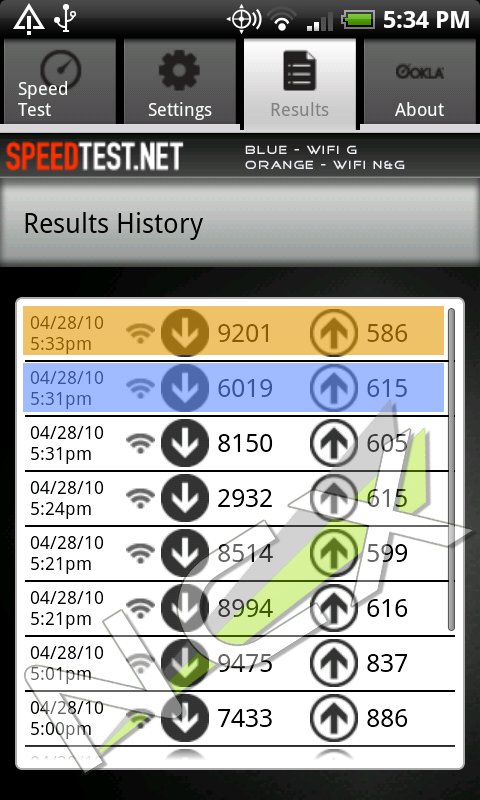
I did read that the Nexus One has a Wifi N chip also but its "not enabled" yet, but the next update is going to enable it, so maybe 2.2 like you said is the ticket to getting Wifi N working on those chips. This also could be why Verizon never put on the specs page what bands of Wifi it was capable of, to avoid angry customers that look for "false advertising"
over all, i'm very satisfied with my connection over the N&G mixed signal, its much better than my Touch Pro 2's was
sorry for causing a ruckus if i did, i feel embarrassed now

Upvote
0
Ok, I just pulled out my Linksys WRT160N. I set it to broadcast an N-only open network. My phone could see it, but I could not connect. Similarly, my b/g laptop could see the N network (Windows identified it as an 802.11n network) but not connect.
This leads me to believe that it's currently b/g only. This should be fixable with a driver update (Broadcom just released one for the chipset). Also, the official guide from Verizon (http://cache.vzw.com/multimedia/mim/htc_incredible/incredible.pdf) says "Wi-Fi
This leads me to believe that it's currently b/g only. This should be fixable with a driver update (Broadcom just released one for the chipset). Also, the official guide from Verizon (http://cache.vzw.com/multimedia/mim/htc_incredible/incredible.pdf) says "Wi-Fi
Upvote
0
Ok, I just pulled out my Linksys WRT160N. I set it to broadcast an N-only open network. My phone could see it, but I could not connect. Similarly, my b/g laptop could see the N network (Windows identified it as an 802.11n network) but not connect.
This leads me to believe that it's currently b/g only. This should be fixable with a driver update (Broadcom just released one for the chipset). Also, the official guide from Verizon (http://cache.vzw.com/multimedia/mim/htc_incredible/incredible.pdf) says "Wi-Fi
Upvote
0
Ok, I just pulled out my Linksys WRT160N. I set it to broadcast an N-only open network. My phone could see it, but I could not connect. Similarly, my b/g laptop could see the N network (Windows identified it as an 802.11n network) but not connect.
This leads me to believe that it's currently b/g only. This should be fixable with a driver update (Broadcom just released one for the chipset). Also, the official guide from Verizon (http://cache.vzw.com/multimedia/mim/htc_incredible/incredible.pdf) says "Wi-Fi
Upvote
0
My Incredible connected via G at my office router which is N and the same thing when I got home. I don't feel like messing with the router to only do N since I don't think it'll work that way either by looking at other posts.
Upvote
0
Now I did have issues with the Incredible trying to connect to an N only connection, while it sees it, it will not connect to it, so it looks like you are right that it may not be "fully" functional just yet, but why i'm getting higher speeds while using N & G output vs just G is beyond me
I agree that the difference in speeds is odd, but both results are far below the outer limits of wireless G throughput, so G vs N does not seem to have much to do with it.
Awesome speeds for a phone, regardless. And no need to feel embarrassed

Upvote
0
Here's the new UG. You will note the first page has the Droid Incredible name and on pg. 202 in the Specifications that it's only listed as 802.11b/g.
Download incredible_updated.pdf from Sendspace.com - send big files the easy way
TIFWIW
(Also note they still have the RAM listed as 576. It'd be interesting to get physical confirmation of this)
Download incredible_updated.pdf from Sendspace.com - send big files the easy way
TIFWIW
(Also note they still have the RAM listed as 576. It'd be interesting to get physical confirmation of this)
Upvote
0
The problem with the Eris isn't just a SenseUI issue - it's that Android 2.x requires a lot more power and needs modification to function on older hardware.
The author of that article is comparing apples and oranges - don't compare a last gen device to a current gen device in terms of receiving current gen upgrades.
The Eris will be upgraded too. I'm sure there will be limitations but I'm sure google will produce current updates for all their devices.
Upvote
0
Just about to say that. The Nexus One has it too, but just got the certs to use it. Next up? Incredible of course!
Upvote
0
BEST TECH IN 2023
We've been tracking upcoming products and ranking the best tech since 2007. Thanks for trusting our opinion: we get rewarded through affiliate links that earn us a commission and we invite you to learn more about us.
Smartphones
Best Android Phones
See All- Google Pixel 8 Pro Check Price
- Samsung Galaxy S23 Ultra Check Price
- Samsung Galaxy Z Fold5 Check Price
- Google Pixel 8 Check Price
- Samsung Galaxy S23 Check Price
Upcoming
See All
Best iPhones
See All- Apple iPhone 15 Pro Max Check Price
- Apple iPhone 15 Pro Check Price
- Apple iPhone 15 Plus Check Price
- Apple iPhone 15 Check Price
- Apple iPhone SE (2022) Check Price
Upcoming
See AllTablets

Best Tablets
See All- Samsung Galaxy Tab S9 Ultra Check Price
- Apple iPad Pro (2022) Check Price
- Apple iPad Air (2022) Check Price
- Apple iPad Mini (2021) Check Price
- Microsoft Surface Pro 9 Check Price
Upcoming
See AllLaptops

Best Laptops
See All- Apple Macbook Pro Check Price
- Apple Macbook Air (2023) Check Price
- Dell XPS 13 Check Price
- Acer Chromebook Spin 714 Check Price
- Dell Alienware m18 (2022) Check Price
Upcoming
See AllTelevisions

Best TVs
See All- Samsung The Frame TV Check Price
- Samsung Neo QLED 4K QN90C Check Price
- LG G3 OLED Check Price
- LG A2 OLED Check Price
- ROKU Plus Series Check Price
- Samsung S90C OLED Check Price
- SunBriteTV Veranda 3 Check Price
Upcoming
See AllGame Consoles

Best Game Consoles
See All- Nintendo Switch OLED Check Price
- Microsoft XBOX Series X Check Price
- Sony Playstation 5 Check Price
- Microsoft XBOX Series S Check Price
- Nintendo Switch Lite Check Price
Upcoming
See AllWearables

Best Wearables
See All- Oura Ring 3 Check Price
- Apple Watch Series 9 Check Price
- Google Pixel Watch 2 Check Price
- Samsung Galaxy Watch 6 Classic Check Price
- Fitbit Inspire 3 Check Price
- Amazfit Amazfit Band 7 Check Price
- Apple Watch SE Check Price
- Apple Watch Ultra 2 Check Price

