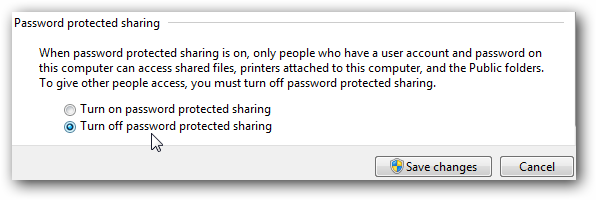Hello all,
I'm having real difficulty getting both my phone (an i9305 S3) and my tablet (Samsung Tab 10.1) finding my PC through ES File Explorer, and just cannot get my head around it.
I've tried many things (make PC have static IP address, turn off firewall etc) but no matter what I do, whenever I use the scan function of ES File Explorer it finds nothing, or if I specify the IP address of my PC (the local address) it says "server not found".
As far as my router goes, it is a DIR-615 rev d, running DD-WRT. I think the router settings must be fine, because I am able to use things like Airdroid, which do allow me to connect PC to Android via the WiFi.
But, what I want to do is access the PC file structure from my Android, which as far as I can tell Airdroid does not support.
I suspect that the issue is to do with my security settings on Windows 8, but I've tried everything and have had no joy.
Has anyone else successfully got their android to connect to their Windows 8 PC using ES File Explorer?
By the way, if I use the SharesFinder app on my android, it does find my PC, so it is clearly not completely invisible.
Any help would be much appreciated, as this is driving me around the bend!!!
Thanks,
jra505
I'm having real difficulty getting both my phone (an i9305 S3) and my tablet (Samsung Tab 10.1) finding my PC through ES File Explorer, and just cannot get my head around it.
I've tried many things (make PC have static IP address, turn off firewall etc) but no matter what I do, whenever I use the scan function of ES File Explorer it finds nothing, or if I specify the IP address of my PC (the local address) it says "server not found".
As far as my router goes, it is a DIR-615 rev d, running DD-WRT. I think the router settings must be fine, because I am able to use things like Airdroid, which do allow me to connect PC to Android via the WiFi.
But, what I want to do is access the PC file structure from my Android, which as far as I can tell Airdroid does not support.
I suspect that the issue is to do with my security settings on Windows 8, but I've tried everything and have had no joy.
Has anyone else successfully got their android to connect to their Windows 8 PC using ES File Explorer?
By the way, if I use the SharesFinder app on my android, it does find my PC, so it is clearly not completely invisible.
Any help would be much appreciated, as this is driving me around the bend!!!

Thanks,
jra505