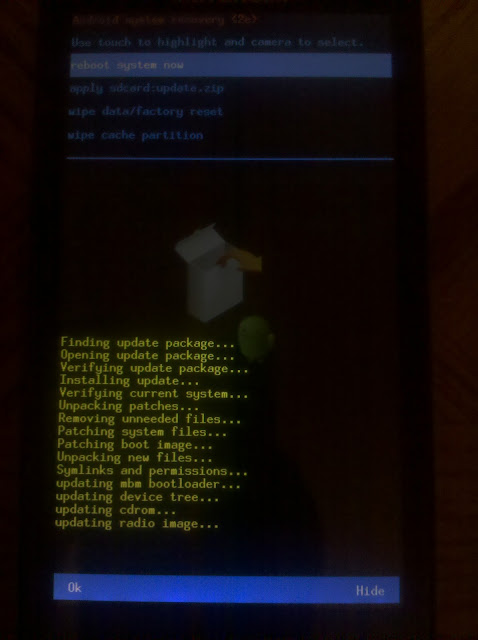Well, I found a reference in the logcat (apparently after the download) that looks like the size of the file:
D/WSBase ( 1304): doRequest(): upgrade/2/download_upgrade resp length: 19415120
Sure looks like 18.5MB to me...
But, I still can't find the file...
Odd, your files size is slightly different then the one mine reported.
Upvote
0