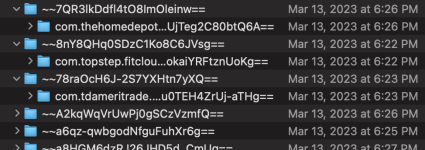My Samsung phone no longer has Plantronics Hub aka PLT HUB, a great app to control my old Plantronics BT headset. How may I install this app if it's not in the Play Store? The current version, Poly Lens, will not work with the bluetooth set, but Plantronics Hub will work.
I have PLT Hub on one Android phone. Can it be transferred to the other phone? If so, how?
Thanks.
I have PLT Hub on one Android phone. Can it be transferred to the other phone? If so, how?
Thanks.
Last edited: