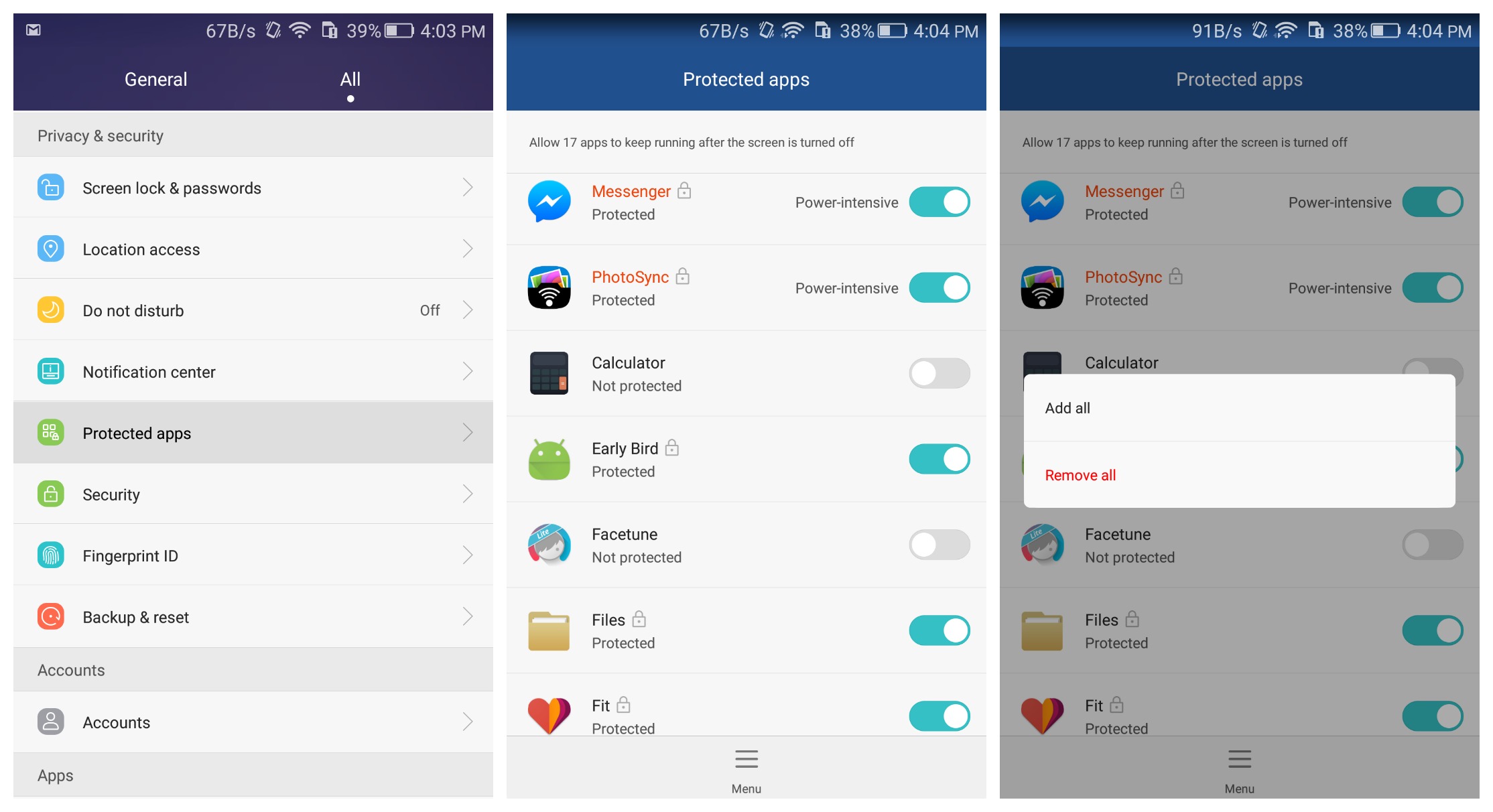
The honor 5X is home to some pretty great power management settings. The problem is, sometimes it can be a little aggressive in how it manages which apps are running in the background while the phone is sleeping (screen is off).
Thankfully, Huawei provided an easy way to whitelist specific apps you've downloaded on Google Play so they wont be closed immediately after you turn off the display. The feature is called "Protected Apps" and here's how you can find it and start protecting some (if not all) your apps.
- Open the Settings app
- Scroll down to Protected apps
- Toggle background apps you want running while screen is off
By selecting the Menu button down at the bottom, you can quickly add or remove all them from protection if you prefer to go that route. We'd recommend protecting apps like launchers, music players, messaging apps that actually need to run in the background in order to function.
If you're unsure of what to pick, we'd recommend protecting all the apps you download from the Google Play Store.







