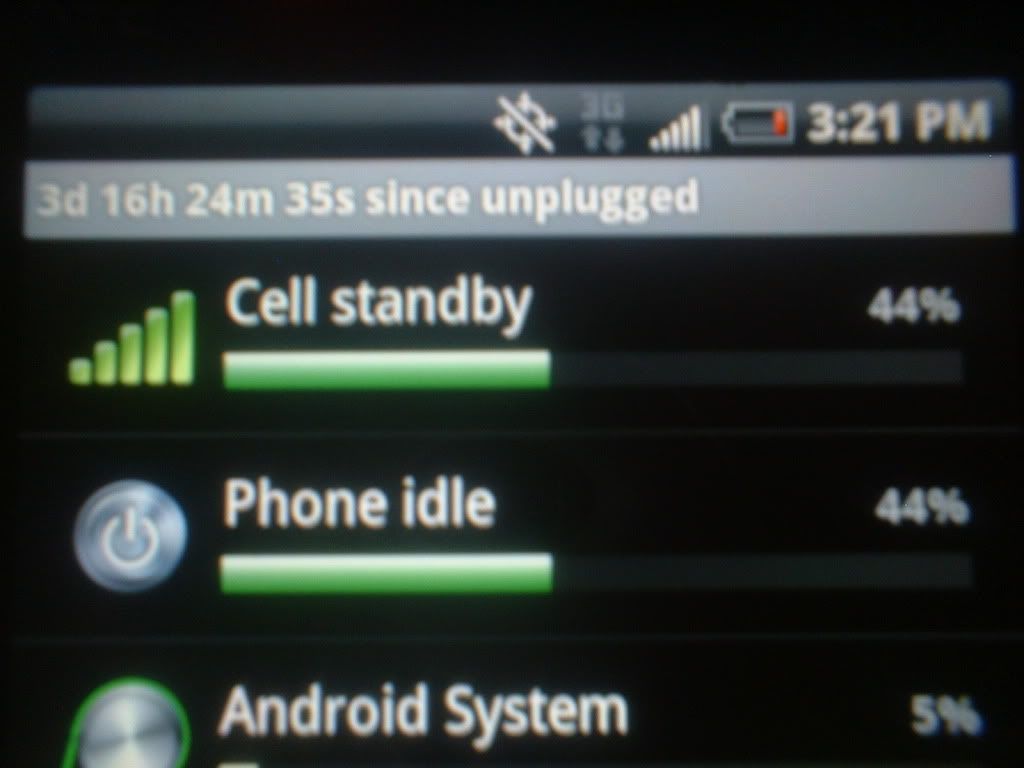I don't want to be mean, but today I was reading a review of the DroidX in Google News tech news that made me feel better about the EVO battery. Quote:"Motorola claims 480 minutes of usage time and 220 hours of standby time; I have no idea where they got those very optimistic numbers. As with the HTC Evo, it's tough to get the Droid X through an entire day of usage without recharging the battery. You'll be OK for a few phone calls, but you could easily drain the battery in several hours if you check e-mail frequently. Using GPS or Wi-Fi kills the battery even faster. One helpful feature is a "battery saver mode, which turns off wireless data connections after 30 minutes of inactivity." So the great DroidX is not better regarding the battery as people were announcing before. It's the same. If you have so many radios and use the phone a lot you will drain the battery. It's a very big phone. BTW I use my EVO a lot and the battery last me the whole day and some more. I like to charge the phone at night, and some days I have to use it intensively to kill the battery. 

Upvote
0