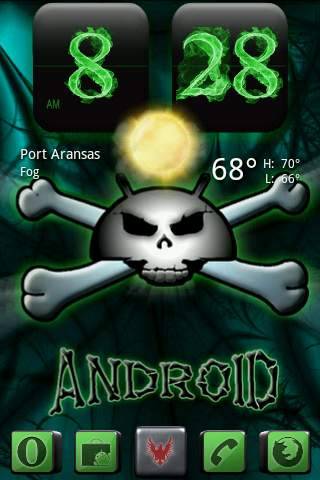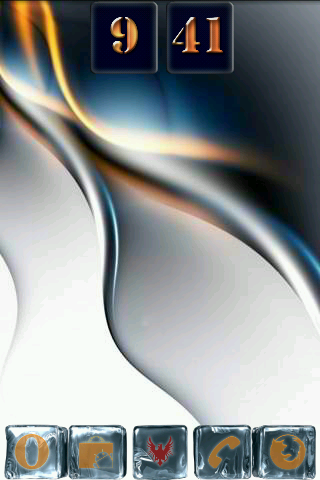I've seen threads like this at other forums...and might as well add one here...post your home screens if you like. I've seen some clever ideas from others, and it gives people a chance to see what other launchers, widgets, etc. look like on the phone.
There is free screen capture software available on the Market via an app called ShootMe...the developer says it's for rooted phones, but it seems to work okay on the V without rooting.
https://market.android.com/details?id=com.bw.picme.local
ScreenShot It also works...there is a five pic free trial.
There is free screen capture software available on the Market via an app called ShootMe...the developer says it's for rooted phones, but it seems to work okay on the V without rooting.
https://market.android.com/details?id=com.bw.picme.local
ScreenShot It also works...there is a five pic free trial.