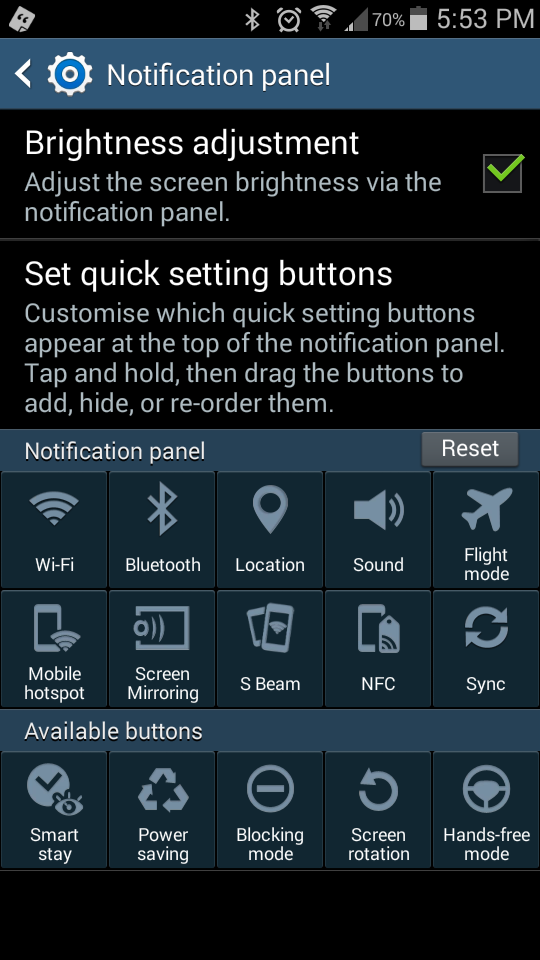my Samsung Galaxy S4 mini (4.4.2 / not rooted) was having battery life issues so I reset to factory settings. since then I seem to have lost the mobile data button on quick settings panel.
hoping someone can help me get it back.
thanks
hoping someone can help me get it back.
thanks