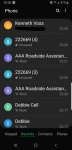This has never been this way until today. I looked at my list of recent PHONE calls and numbers were listed that had not called Exploring this, I found that every text message I had received a text message from was listed in my recent phone calls list.
Then I checked my text messages (I don't even use text as a rule, don't like that tiny keyboard) and every phone number listed in my contacts, over 2000, are listed in there the same as my contacts list is in the Phone list. Never before and I did not make any changes.
I do not want to see notices for text messages at all, ever, let alone in my list of recent PHONE calls and I do not want my 2000+ contacts showing in the text message program. Notices for text has never been enabled on my phone. I check them about three or four times a month, too much BS comes in from that service.
Why is all of this and how do I stop it?
Then I checked my text messages (I don't even use text as a rule, don't like that tiny keyboard) and every phone number listed in my contacts, over 2000, are listed in there the same as my contacts list is in the Phone list. Never before and I did not make any changes.
I do not want to see notices for text messages at all, ever, let alone in my list of recent PHONE calls and I do not want my 2000+ contacts showing in the text message program. Notices for text has never been enabled on my phone. I check them about three or four times a month, too much BS comes in from that service.
Why is all of this and how do I stop it?

 I can count on my fingers and toes how many I've ever answered.
I can count on my fingers and toes how many I've ever answered.