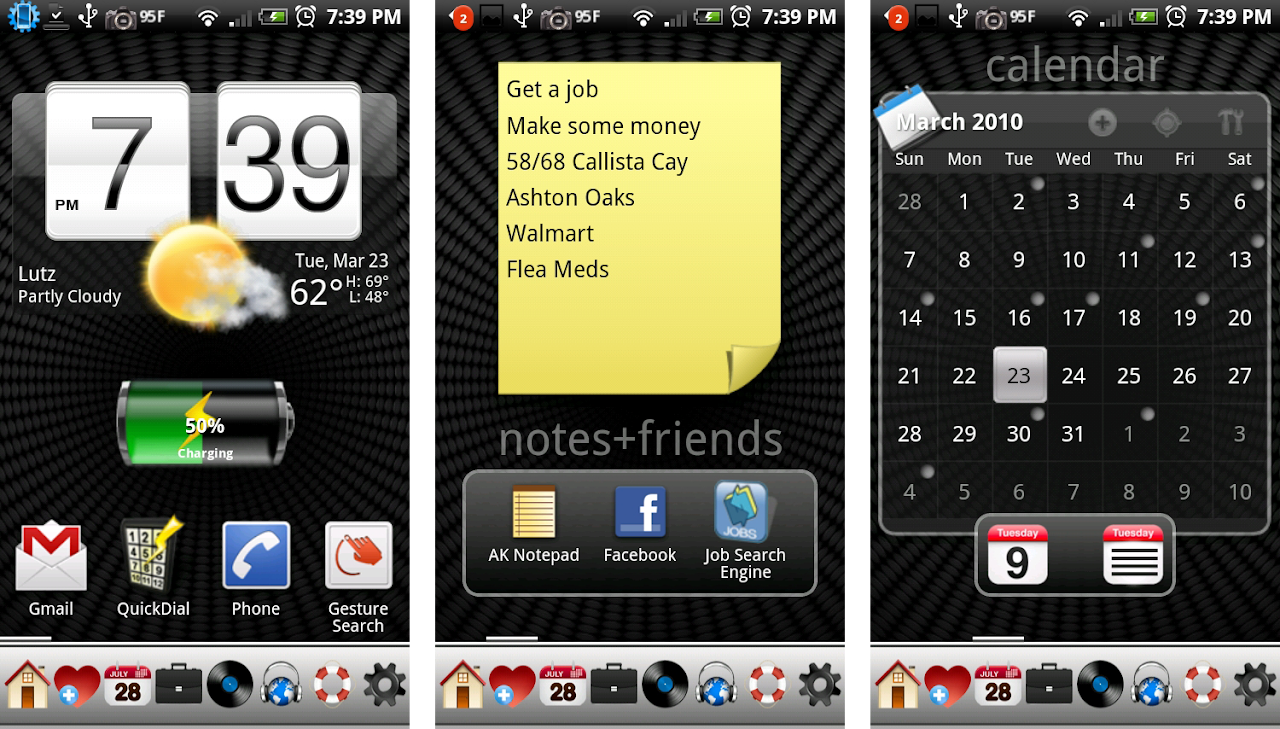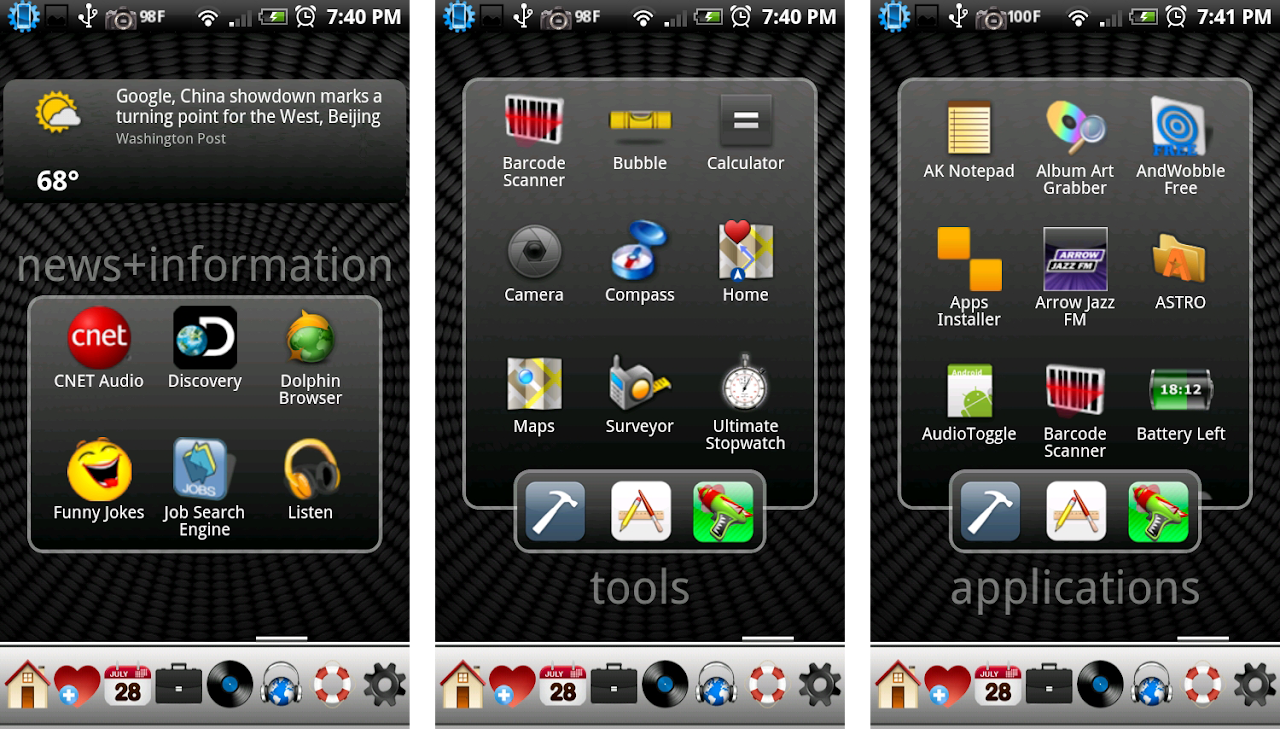YAY!! Spankies! Got it thanks!It is out on their website so go get your copy.
Yah, new build is out!
LOL Corina, did you chat me last night? I was like 2am my time lol.
yes!! i chat you all the time and you never answer me!! i suggest you change your hours to what i like dernit!! LmAo
This is my sweeterhome running droidmod 1.0, thebowers color, smokedglass with mjones pink on top and skaggz font

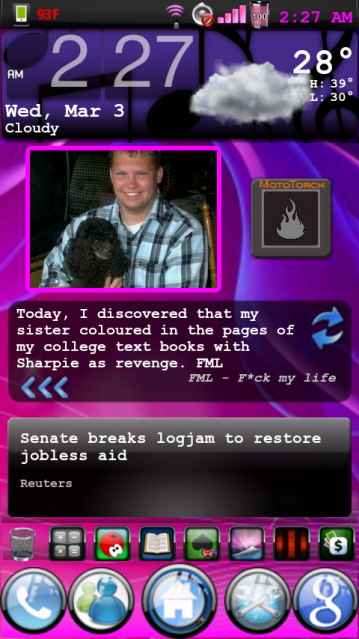
Upvote
0


 Usually during times with no apps are being run and I'm just on the Sweeter Home desktop. I'll look over and see the FC message. Odd.
Usually during times with no apps are being run and I'm just on the Sweeter Home desktop. I'll look over and see the FC message. Odd.