If you want to increase your 4g signal when you are in your house, here is a guide to attaching an external antenna to your Evo 4g.
Without an external antenna, outside my house I get a fair signal (one bar) and sometimes a good signal (two bars) but inside my basement I could not get a signal at all, but now with my external antenna outside I get a good signal all the time and sometimes an excellent signal (all three bars) inside the basement.


It may not be pretty but it does a good job.
Important:
You must be able to get a 4g signal when you are outside of your house, a poor signal (no bars) *might* work as long as your connection doesn't drop randomly. Mine was a fair signal.
This will obviously void your warranty but will not permanently alter your phone.
This will cost about $150 to do including the antenna, coax and an aftermarket phone case.
This is intended to be used when the phone is in a fixed location in your house, good for tethering to your computer.
This will block a portion of the camera's view on the right side of your pictures and video.
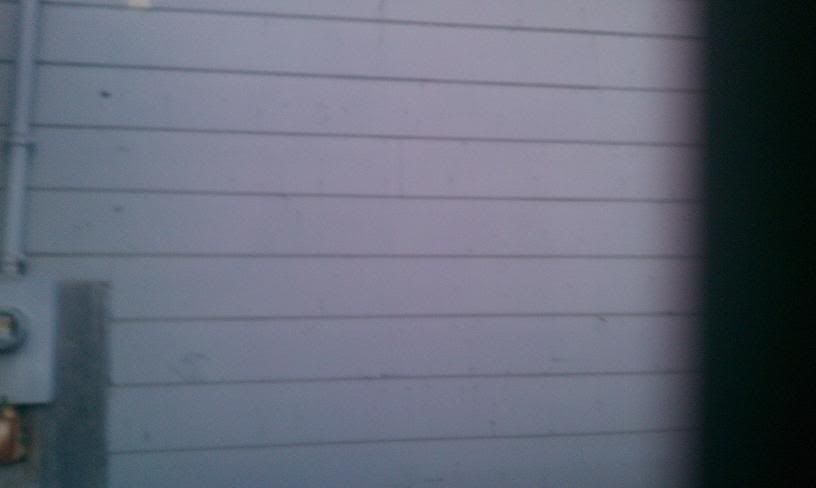
(Scaled 25%) Original image size was 3264x1952 about 600 pixels in width were blocked
First, find a cell tower:
Go to AntennaSearch - Search for Cell Towers, Cell Reception, Hidden Antennas and more. and enter your address to search for nearby cell towers, look for the closest one owned by Clear, or one you know for sure is broadcasting a 4g signal. Go outside and figure out where you can mount the antenna so it will get a clear line of sight view to the tower, you can't point the antenna at your neighbors house and expect it to work. Keep in mind that you don't have to mount the antenna outrageously high, mine is only 12 feet off the ground.
Once you figure out where the antenna will go, measure out how long the coax will have to be for your intended usage location in your house. Mine is 50 feet, try to keep it 75 feet or less for the best signal quality. Now you can order the coax from eBay, or your store of choice.
If you live in an area where the parabolic dish (it's about 24" wide and 20" tall) is not an option, like an apartment building, another antenna to consider is made by MFJ part# 1800. ($30 at gigaparts.com) It's not weather proof, you'll need to slide a piece of 3" diameter PVC pipe over it, but can easily be attached to a camera tripod and placed on a balcony. It is only a 15dbi gain antenna so try to keep the coax length under 25 feet.
OK now for the shopping list:
24 dbi gain parabolic dish antenna with female N connector (eBay) $55
or the MFJ 1800 with female N connector (gigaparts.com) $30
RG142/LMR195 Coax with male BNC to male N connectors (eBay) $23 for 50 feet
(Yes, the gender of the connectors is correct, they just look backwards.)
5 Minute epoxy (Auto parts store) $6
Sharp utility knife or Dremel tool
BNC connector (Mouser.com part# 565-2451) $6.50
Plastic box (Mouser.com part# 546-1596B111) $1.50
Torx screwdriver size T-5 (Home Depot SKU:165355) $6
Electric drill
9/64" drill bit
3/8" drill bit
1/2" drill bit
Soldering iron and solder
Wire cutters and strippers (optional, but will help if you already have them)
6" Scrap piece of TV antenna coax (check that old VCR or PS2)
#6-32 x 3/8" machine screw QTY:4 (Ace Hardware or maybe Home Depot)
#6-32 machine screw nut QTY:4 (Ace Hardware or maybe Home Depot)
Electric tape
Sandpaper 220 Grit or lower (80 is good)
Tin snips (optional, but will help if you already have them)
Aftermarket case for the phone (Best buy SKU:1256076) $50
Let's get started.
First, prepping the case for the phone:
Take the plastic box and place it on the rubber cover like this

Cut the rubber cover around it with a knife. Now put the rubber cover into the plastic web cover, put the plastic box back and cut the plastic cover around the box (this is where a Dremel tool and some scribe lines would help out)

Now put the two piece plastic phone case inside the other two covers, mark the area you cut out onto the two piece plastic case.

Take the two piece case out and drill a 1/2" hole in the center of the square.
Now put electric tape on two sides the square you marked but make the square about 3/16 inches bigger on each side (so you have room for the epoxy to go)

Take the sandpaper and sand the rubber coating off inside of the square on the case, you need to expose the plastic underneath for the epoxy to work. Now, using a knife or tin snips, cut the case here:

That will help the case fit on the phone with the new antenna wire coming out of the phone, that you will be adding later on. Now put a single cut through the plastic strip by the power button, that will help in putting the case on the phone.

Second, prepping the plastic box and BNC connector:
Take the BNC connector and ream out the four mounting holes with a 9/64" drill bit. Drill a 3/8" hole in the center of the plastic box (place it upside down on a piece of wood and go slowly so you don't crack the plastic)

Put the BNC connector on top of the box and drill the four mounting holes into the box, put one of the #6-32 screws into each hole right after you drill it to keep the connector from moving around. With your soldering iron put some solder onto the BNC connector where you will later add the wire that connects to your phone's internal 4g antenna.

Now using the #6-32 screws and nuts, attach the connector to the box.
Third, epoxy time:
Put the two piece plastic phone case into the rubber cover, mark the opening onto the plastic case. Take the plastic case out and epoxy the box to the case. Give it plenty of time to harden. Do not epoxy both halves of the phone case together.
Fourth, let's get that phone opened up:
Visit Installing HTC Evo 4G Rear Inner Frame - iFixit
for detailed instructions on opening up your phone.
Basically put, take off the battery cover, pull out the battery and micro SD card, take the T5 screwdriver and remove the six screws (one should have a little black sticker on the head so you'll have to scrape that off first) Then pry the phone apart at the seam, I just used my fingernails to pry it open.
Here are the two terminals that attach to the Evo's 4g antenna

Take the TV coax and strip all the insulation off, you just want the center conductor.

Solder it to one of the two 4g terminals on your phone, you don't need to connect it to both terminals. (DO NOT USE REGULAR WIRE, I tried 14ga stranded wire and I could not get a signal with it)
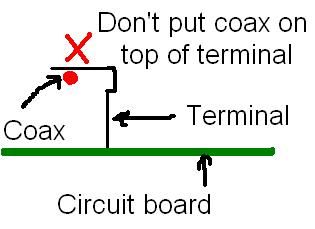
Do not put the wire on the top of the terminal, it will bend the terminal when you put the phone back together. When soldering try to keep the wire from touching the plastic on your phone, the wire will heat up and could melt your phone a bit (no big deal but it will permanently show that you did something to your phone to the Sprint service guys if you need your phone to be serviced later on) Once the wire is attached avoid moving it around or the terminal in the the phone could break off. Put the phone back together, when putting the two screws in next to the new antenna wire pinch the two halves of the phone together near where the screw goes and tighten the screw. The phone will not close all the way, there will be a small gap where the wire enters the phone.
Finally, making the connections:
Take the coax wire you just soldered on and fold it straight across the back of the phone over the camera lens, do not twist or pull the wire or you could break the terminal off inside of the phone. Put some electric tape on the first 1/2" of wire coming out of the phone, also cover the gap made by the wire between the two halves of the phone. Whenever moving the wire from now on pinch down on the wire under the tape to keep it from moving. Now here comes a tricky part, put the end of the coax wire through the 1/2" hole in the case and solder it to the BNC connector, this is why you added solder to the connector earlier, just heat the connector up with the soldering iron and push the wire into it. Take the wire and as you lower the case onto the phone bend it into a "U" shape to take up the slack like this:

Do not slide the case half on like you would normally do, bend the sides of the case out to open it up and press the phone into it, this is why you made the cut by the power button. Put the other half of the case on, put the rubber cover and plastic web on. Turn your phone on and connect your outdoor antenna's coax.
Now rotate the antenna until you get the best signal, keep it pointed horizontal you don't need to point it up. Having another person help will keep you from going in to check your signal then going back out to adjust the antenna. Keep in mind that the antenna is very directional so very small movements make a big difference, if I rotate my antenna about 5 degrees in either direction there is a considerable difference in signal quality.
When disconnecting the coax from your phone, grab your phone and hold the plastic box tightly against the phone to avoid breaking the epoxy and pulling the box off of the phone.
Here is a 1 minute video of my phone. First I had it try to get a 4g connection twice, then I attached the antenna and receive a good 4g signal (there is electric tape on the screen to cover the IP address) then I ran a speed test which shows a ping of 105ms, usually it's 50-60ms, and a download speed of 4.12Mbps which is about average, I've had peaks of 6.5Mpbs on occasion.
http://www.youtube.com/watch?v=pZ8JBUZmQR8
(Be careful using your utility knife, notice the bandage on my right thumb)
Without an external antenna, outside my house I get a fair signal (one bar) and sometimes a good signal (two bars) but inside my basement I could not get a signal at all, but now with my external antenna outside I get a good signal all the time and sometimes an excellent signal (all three bars) inside the basement.


It may not be pretty but it does a good job.
Important:
You must be able to get a 4g signal when you are outside of your house, a poor signal (no bars) *might* work as long as your connection doesn't drop randomly. Mine was a fair signal.
This will obviously void your warranty but will not permanently alter your phone.
This will cost about $150 to do including the antenna, coax and an aftermarket phone case.
This is intended to be used when the phone is in a fixed location in your house, good for tethering to your computer.
This will block a portion of the camera's view on the right side of your pictures and video.
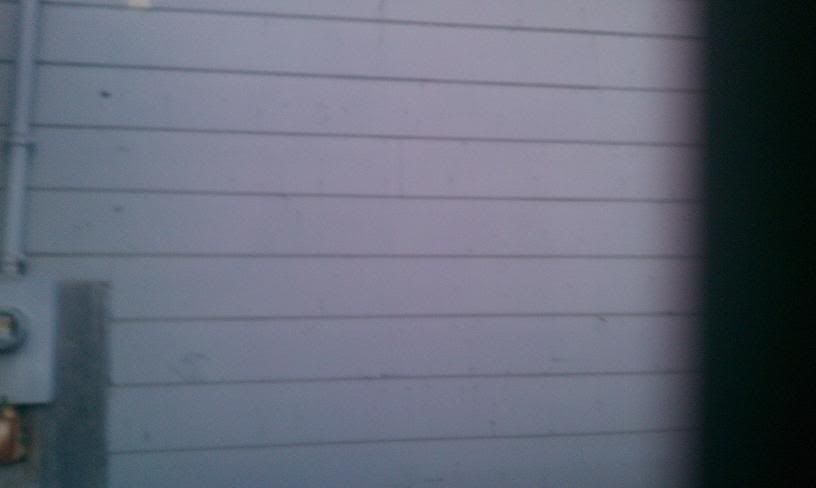
(Scaled 25%) Original image size was 3264x1952 about 600 pixels in width were blocked
First, find a cell tower:
Go to AntennaSearch - Search for Cell Towers, Cell Reception, Hidden Antennas and more. and enter your address to search for nearby cell towers, look for the closest one owned by Clear, or one you know for sure is broadcasting a 4g signal. Go outside and figure out where you can mount the antenna so it will get a clear line of sight view to the tower, you can't point the antenna at your neighbors house and expect it to work. Keep in mind that you don't have to mount the antenna outrageously high, mine is only 12 feet off the ground.
Once you figure out where the antenna will go, measure out how long the coax will have to be for your intended usage location in your house. Mine is 50 feet, try to keep it 75 feet or less for the best signal quality. Now you can order the coax from eBay, or your store of choice.
If you live in an area where the parabolic dish (it's about 24" wide and 20" tall) is not an option, like an apartment building, another antenna to consider is made by MFJ part# 1800. ($30 at gigaparts.com) It's not weather proof, you'll need to slide a piece of 3" diameter PVC pipe over it, but can easily be attached to a camera tripod and placed on a balcony. It is only a 15dbi gain antenna so try to keep the coax length under 25 feet.
OK now for the shopping list:
24 dbi gain parabolic dish antenna with female N connector (eBay) $55
or the MFJ 1800 with female N connector (gigaparts.com) $30
RG142/LMR195 Coax with male BNC to male N connectors (eBay) $23 for 50 feet
(Yes, the gender of the connectors is correct, they just look backwards.)
5 Minute epoxy (Auto parts store) $6
Sharp utility knife or Dremel tool
BNC connector (Mouser.com part# 565-2451) $6.50
Plastic box (Mouser.com part# 546-1596B111) $1.50
Torx screwdriver size T-5 (Home Depot SKU:165355) $6
Electric drill
9/64" drill bit
3/8" drill bit
1/2" drill bit
Soldering iron and solder
Wire cutters and strippers (optional, but will help if you already have them)
6" Scrap piece of TV antenna coax (check that old VCR or PS2)
#6-32 x 3/8" machine screw QTY:4 (Ace Hardware or maybe Home Depot)
#6-32 machine screw nut QTY:4 (Ace Hardware or maybe Home Depot)
Electric tape
Sandpaper 220 Grit or lower (80 is good)
Tin snips (optional, but will help if you already have them)
Aftermarket case for the phone (Best buy SKU:1256076) $50
Let's get started.
First, prepping the case for the phone:
Take the plastic box and place it on the rubber cover like this

Cut the rubber cover around it with a knife. Now put the rubber cover into the plastic web cover, put the plastic box back and cut the plastic cover around the box (this is where a Dremel tool and some scribe lines would help out)

Now put the two piece plastic phone case inside the other two covers, mark the area you cut out onto the two piece plastic case.

Take the two piece case out and drill a 1/2" hole in the center of the square.
Now put electric tape on two sides the square you marked but make the square about 3/16 inches bigger on each side (so you have room for the epoxy to go)

Take the sandpaper and sand the rubber coating off inside of the square on the case, you need to expose the plastic underneath for the epoxy to work. Now, using a knife or tin snips, cut the case here:

That will help the case fit on the phone with the new antenna wire coming out of the phone, that you will be adding later on. Now put a single cut through the plastic strip by the power button, that will help in putting the case on the phone.

Second, prepping the plastic box and BNC connector:
Take the BNC connector and ream out the four mounting holes with a 9/64" drill bit. Drill a 3/8" hole in the center of the plastic box (place it upside down on a piece of wood and go slowly so you don't crack the plastic)

Put the BNC connector on top of the box and drill the four mounting holes into the box, put one of the #6-32 screws into each hole right after you drill it to keep the connector from moving around. With your soldering iron put some solder onto the BNC connector where you will later add the wire that connects to your phone's internal 4g antenna.

Now using the #6-32 screws and nuts, attach the connector to the box.
Third, epoxy time:
Put the two piece plastic phone case into the rubber cover, mark the opening onto the plastic case. Take the plastic case out and epoxy the box to the case. Give it plenty of time to harden. Do not epoxy both halves of the phone case together.
Fourth, let's get that phone opened up:
Visit Installing HTC Evo 4G Rear Inner Frame - iFixit
for detailed instructions on opening up your phone.
Basically put, take off the battery cover, pull out the battery and micro SD card, take the T5 screwdriver and remove the six screws (one should have a little black sticker on the head so you'll have to scrape that off first) Then pry the phone apart at the seam, I just used my fingernails to pry it open.
Here are the two terminals that attach to the Evo's 4g antenna

Take the TV coax and strip all the insulation off, you just want the center conductor.

Solder it to one of the two 4g terminals on your phone, you don't need to connect it to both terminals. (DO NOT USE REGULAR WIRE, I tried 14ga stranded wire and I could not get a signal with it)
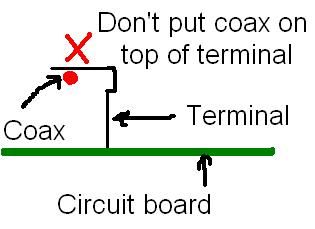
Do not put the wire on the top of the terminal, it will bend the terminal when you put the phone back together. When soldering try to keep the wire from touching the plastic on your phone, the wire will heat up and could melt your phone a bit (no big deal but it will permanently show that you did something to your phone to the Sprint service guys if you need your phone to be serviced later on) Once the wire is attached avoid moving it around or the terminal in the the phone could break off. Put the phone back together, when putting the two screws in next to the new antenna wire pinch the two halves of the phone together near where the screw goes and tighten the screw. The phone will not close all the way, there will be a small gap where the wire enters the phone.
Finally, making the connections:
Take the coax wire you just soldered on and fold it straight across the back of the phone over the camera lens, do not twist or pull the wire or you could break the terminal off inside of the phone. Put some electric tape on the first 1/2" of wire coming out of the phone, also cover the gap made by the wire between the two halves of the phone. Whenever moving the wire from now on pinch down on the wire under the tape to keep it from moving. Now here comes a tricky part, put the end of the coax wire through the 1/2" hole in the case and solder it to the BNC connector, this is why you added solder to the connector earlier, just heat the connector up with the soldering iron and push the wire into it. Take the wire and as you lower the case onto the phone bend it into a "U" shape to take up the slack like this:

Do not slide the case half on like you would normally do, bend the sides of the case out to open it up and press the phone into it, this is why you made the cut by the power button. Put the other half of the case on, put the rubber cover and plastic web on. Turn your phone on and connect your outdoor antenna's coax.
Now rotate the antenna until you get the best signal, keep it pointed horizontal you don't need to point it up. Having another person help will keep you from going in to check your signal then going back out to adjust the antenna. Keep in mind that the antenna is very directional so very small movements make a big difference, if I rotate my antenna about 5 degrees in either direction there is a considerable difference in signal quality.
When disconnecting the coax from your phone, grab your phone and hold the plastic box tightly against the phone to avoid breaking the epoxy and pulling the box off of the phone.
Here is a 1 minute video of my phone. First I had it try to get a 4g connection twice, then I attached the antenna and receive a good 4g signal (there is electric tape on the screen to cover the IP address) then I ran a speed test which shows a ping of 105ms, usually it's 50-60ms, and a download speed of 4.12Mbps which is about average, I've had peaks of 6.5Mpbs on occasion.
http://www.youtube.com/watch?v=pZ8JBUZmQR8
(Be careful using your utility knife, notice the bandage on my right thumb)










