hi friends, I am new to this forum I need your help

because I wanted to do the update my D802 / 32gb (4.4.2 to 5.0.1) with the "LGMobile Support Tool"
unfortunately its not working properly because there is still blocked on the LG logo

Of course I tried to do the "Factory Reset" but he starts normally then reboot its even started
Download mode not work, because it is against the Fastboot Mode
it displays:
[1410] Fastboot mode started
[1510] - reset -
[1520] - portchang -
[1570] fastboot: processing commands
I'm stuck in fastboot my problem is:
1- My device is normally detected without any problem
2- When I type a command it does not.
For example:
I type "fastboot erase boot" command appears on the screen G2 my stay there but I did not get a 'okay'
Supplementary information
LG G2 phone D802 / 32Gb
Version android before update D80220b 4.4.2
Version android updated D80230a 5.0.1
Windows 8.1 pro
thank you in advance for your help friendly

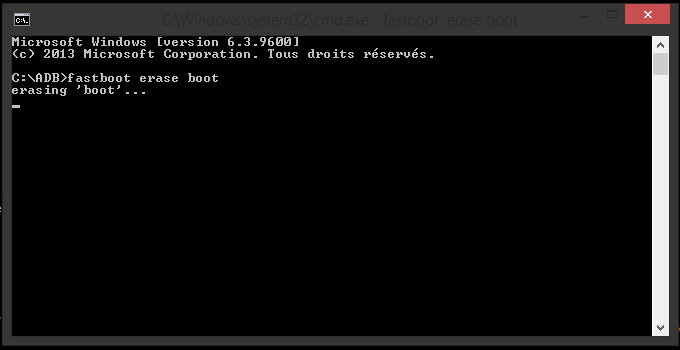
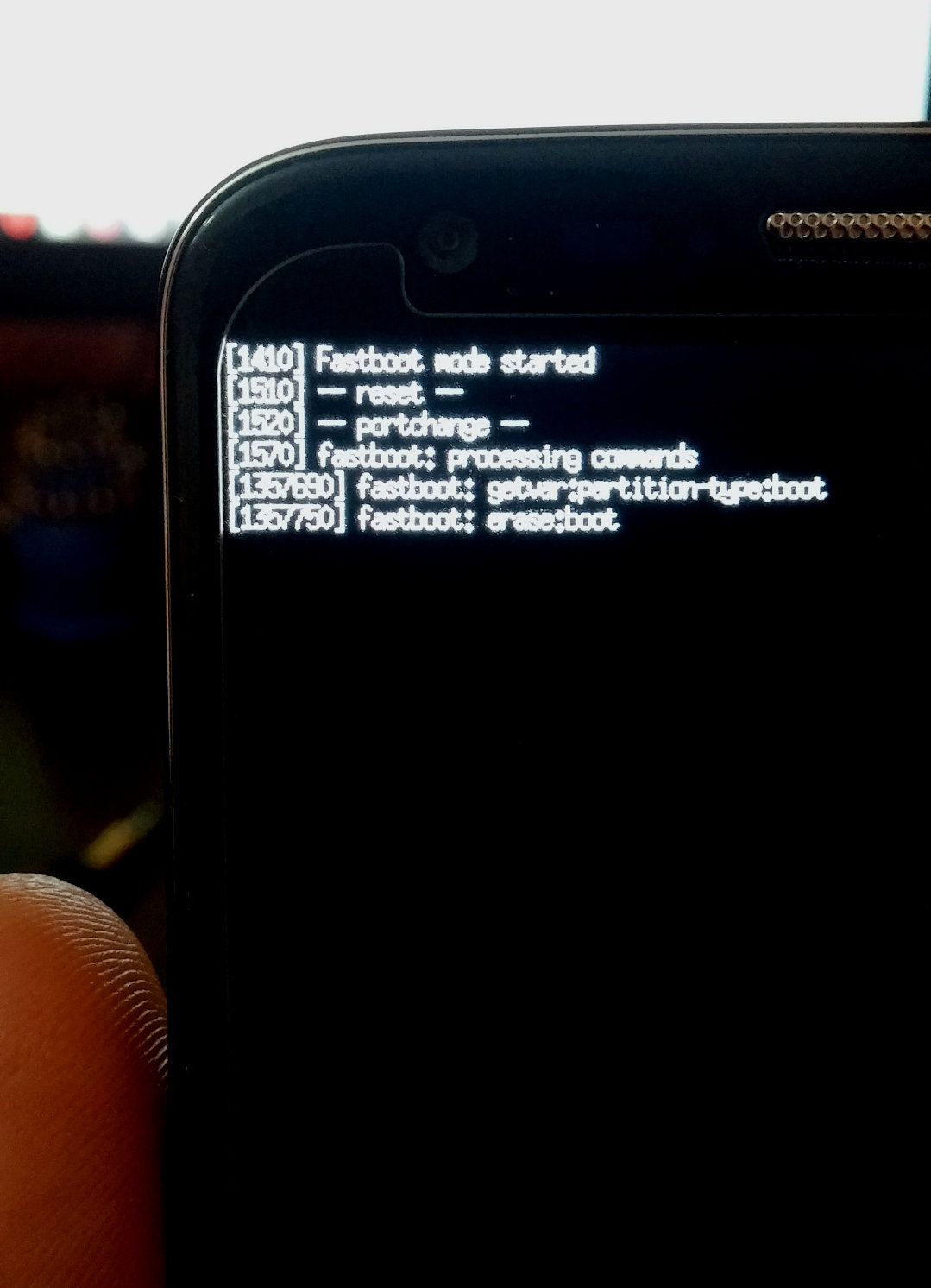
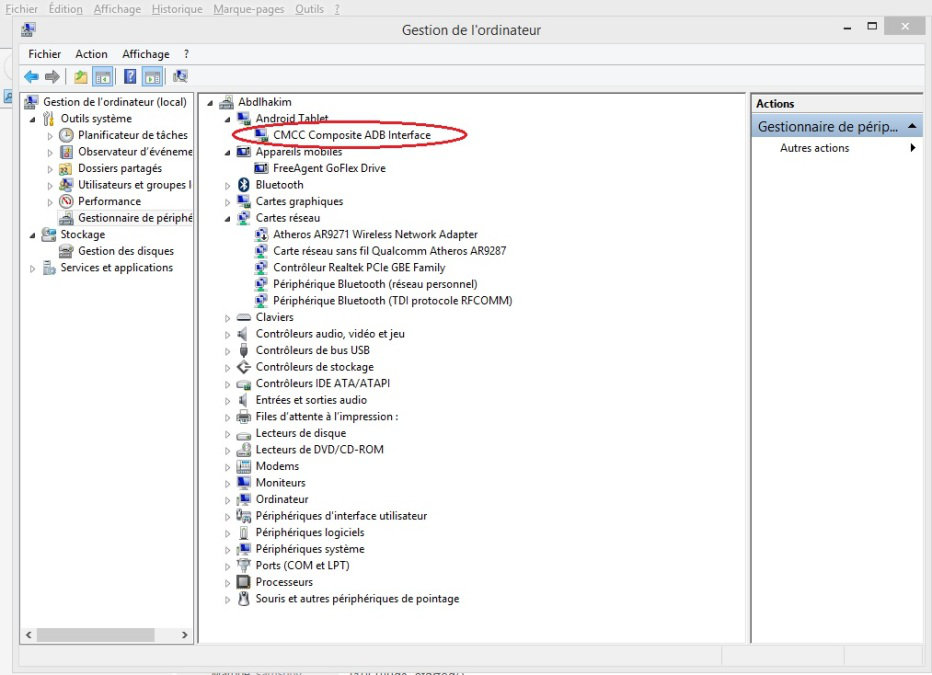

because I wanted to do the update my D802 / 32gb (4.4.2 to 5.0.1) with the "LGMobile Support Tool"
unfortunately its not working properly because there is still blocked on the LG logo

Of course I tried to do the "Factory Reset" but he starts normally then reboot its even started
Download mode not work, because it is against the Fastboot Mode
it displays:
[1410] Fastboot mode started
[1510] - reset -
[1520] - portchang -
[1570] fastboot: processing commands
I'm stuck in fastboot my problem is:
1- My device is normally detected without any problem
2- When I type a command it does not.
For example:
I type "fastboot erase boot" command appears on the screen G2 my stay there but I did not get a 'okay'
Supplementary information
LG G2 phone D802 / 32Gb
Version android before update D80220b 4.4.2
Version android updated D80230a 5.0.1
Windows 8.1 pro
thank you in advance for your help friendly

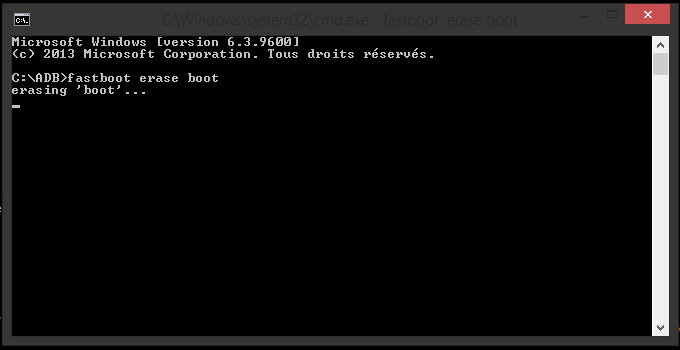
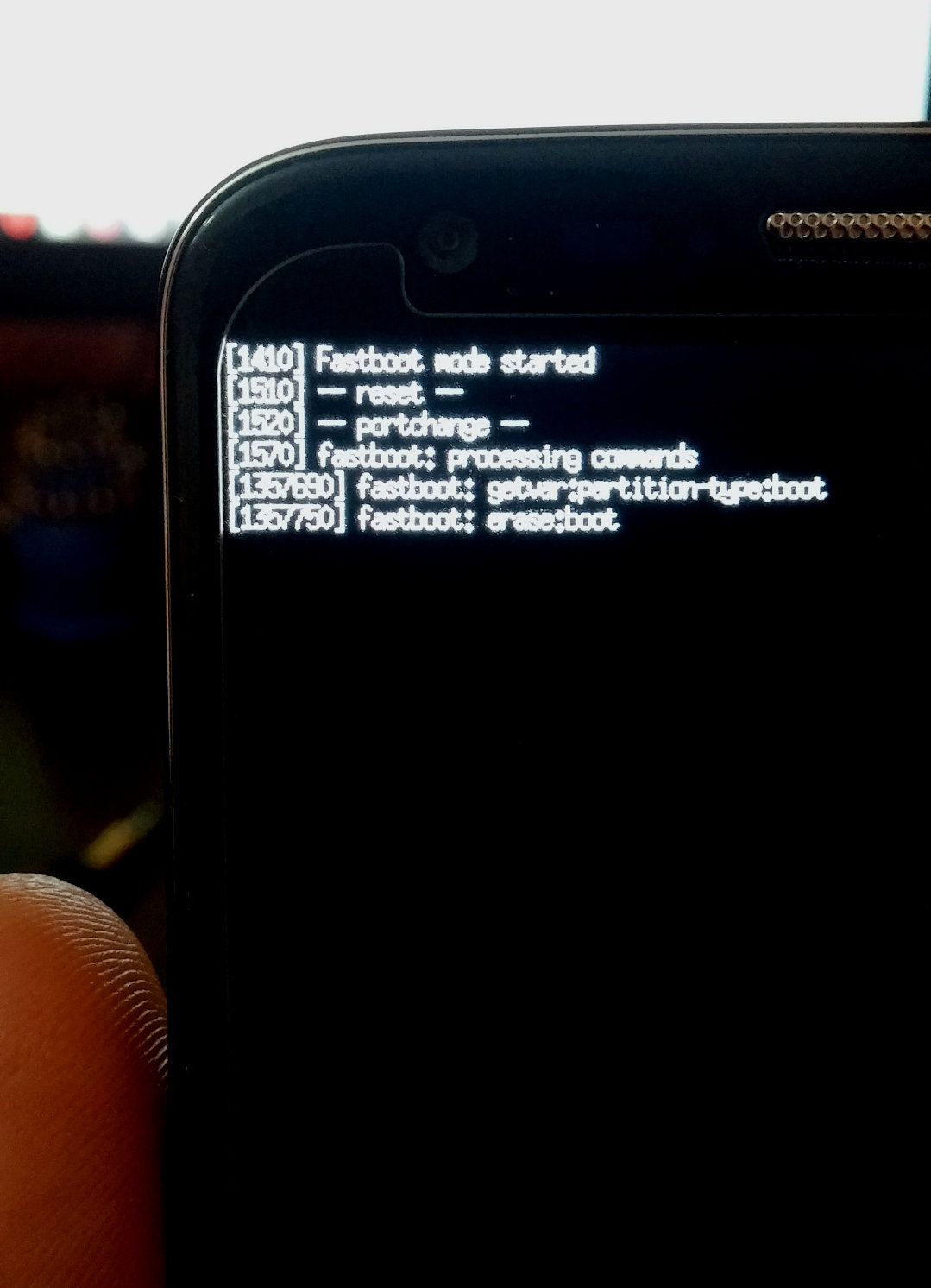
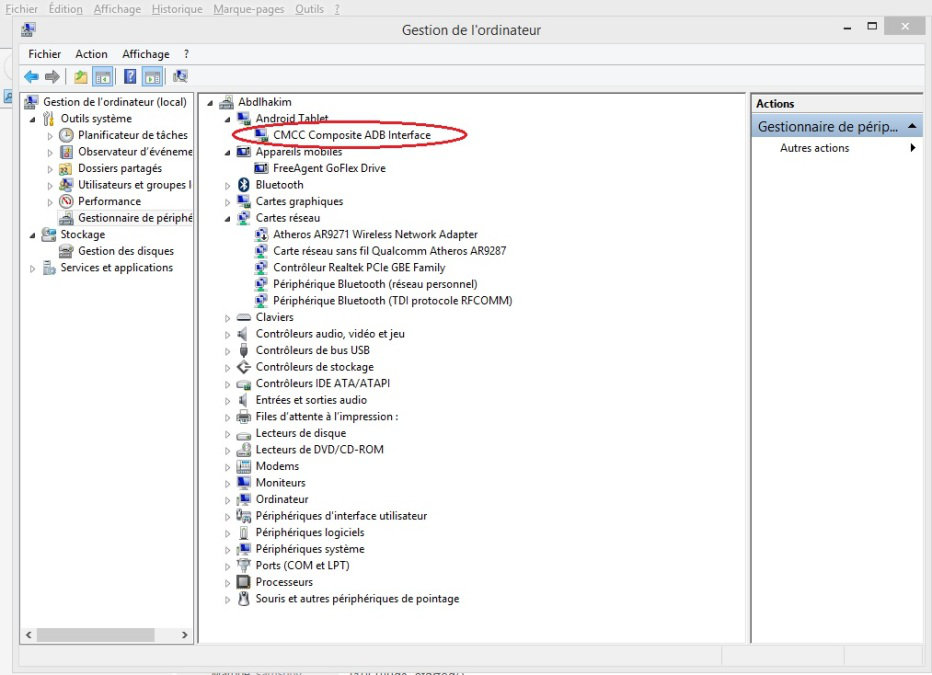
Last edited:

 thanks again
thanks again






