I'm running low on phone memory and want to root the phone to do away with this issue. I have read the guide about how to route on this forum but have a few questions:
When I checked my bootloader version it is 0.93, and there is no guide for that version.
Any help greatly appreciated. I am currently running Android 2.2 and the phone is a monthly contract with Orange as the carrier.
When I checked my bootloader version it is 0.93, and there is no guide for that version.
Any help greatly appreciated. I am currently running Android 2.2 and the phone is a monthly contract with Orange as the carrier.

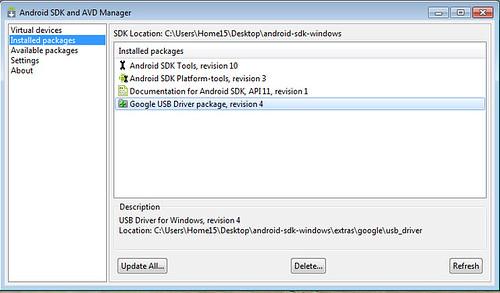
 haha.. sorry if i'm being ignorant
haha.. sorry if i'm being ignorant





