The purpose of this thread is to share with everyone my experience with my phone. I upgraded from a BlackBerry Curve.
The number one reason why I feel that the Motorola Droid X was a good buy is how easy it can be to do things. It can do everything that I want a mobile device to do in very few preses or swipes.
HOMESCREEN
This is my home screen. I put the most frequently used apps and widgets here. This includes a
Advanced Task Killer, Maps, a shortcut to the
GVENT contacts, Cardock, Gallery, and Apps Market Place.
Since I do a lot of driving, made sure its easy for me to access my CarDock and Maps. If I'm driving and need directions, I can get to the Maps app by in 2 'presses' from any screen. Home -> Maps.
The Power Control widget needs to be on the homescreen for me so I can toggle the GPS, Wifi, BlueTooth, Sync, and Brightness in 2 presses from any screen. I have my screen on low brightness most of the time to conserve battery life; however, increasing the brightness when necessary is only 2 presses away from any screen. Home -> Toggle Brightness
The shortcut to GVENT allows me to use voice commands to add events to my calender in 4 presses. I don't even have to type out or specify when or where, it is usually smart enough to figure it out. Home -> GVENT Shortcut-> send text-> voice icon -> Speak "Dinner at Mom's house tomorrow at 6 PM."
DOCK
All the necessary functions of a phone is located on the Dock. I use
Dailer One instead of the stock dialer. This allows me to use T9 to quickly call anyone in my contacts.
I'm searching through my contacts for "rick" by typing 7425.
The other items on my dock is my GMAIL, Apps drawer,
Handcent SMS, and
xScope Browser.
I think Handcent SMS looks better then the stock messenger, and has an option to send a the same text out to everyone in a group with 1 click.
I've tried different browsers and I just like xScope the best.
I use
Launcher Pro, which offers up to three docks. I store my most frequently contacted here. Combining this with
Anycut, I can touch a contact to make a directly call, or swipe up on a contact to compose a direct text or mms message.
Since LauncherPro lets you have 3 docks, I can store 10 contacts that I can directly call or text in 3 presses or swipes regardless of where I am. Home-> Swipe dock-> Press shortcut to call, or swipe contact to text.
With this configuration, everything that I never need to do with my mobile device (make phone calls, send text messages, create event on my calender, navigate or get directions while driving, get to a web browser, check and compose email) is literally at the touch of my fingertips... 2 or 3 swipes/press for most things with the exception of GVENT, but how can I complain when I can create events on my calender with 4 swipes + speak instead of the traditional adding event to calenders.
RAMBLING
With this configuration, I still have many (5) homescreens to customize. I put all my useful apps (Alarm, mp3 Music, Shopsavvy, Files, Youtube,
Urbanspoon, Wellsfargo, sound & notification settings) on one of them, and my music player and notepad on the other.
When I find a new App or feature on the phone that I find myself using frequently, it's easy to make a shortcut to it. Convenient.
When connected to Wifi, I use
Mp3 Music to download build my mp3 collection. I also download high def youtube videos using
jetVD. I'm building a media collection and have yet to plug my phone into my PC once.
I also rooted my phone without plugging my phone into the PC using Easy Root. All my stuff (Apps and system data) is backed up on the SD card using
Titanium Backup in case my phone gets wiped. I used
drocap2 to take these screenshots and uploaded them to my picasa account. (also in a few clicks)
Using
DroidEmulator, I downloaded NES Roms (Metroid), and SNES (Chrono Trigger), unzipped them with
AndroZip, and played them using the Emulator.
I've recorded my friends snake eating a rat in HD, edited it's length, added a title, and uploaded it to youtube.
CONCLUSION
This phone does everything. The feeling that you get when you know that your phone is customized to your exact needs is awesome.

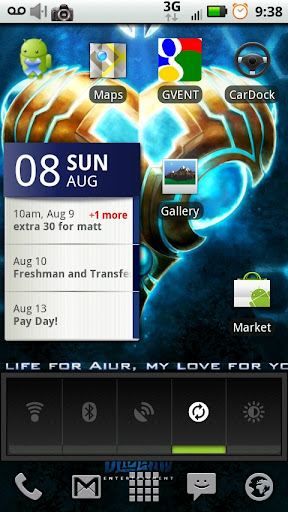


 If you don't know why just Google Why Task killers are bad.
If you don't know why just Google Why Task killers are bad.






