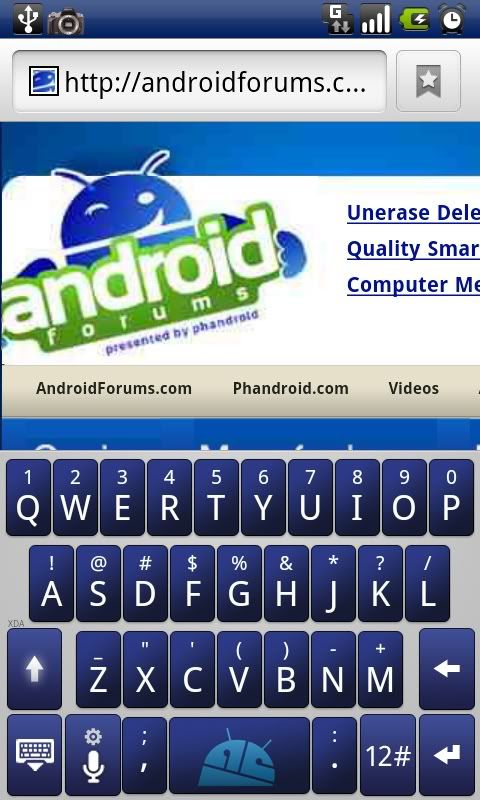So I defected from iPhone a fewweeks ago to the HTC Desire, and was impressed with the Android OS. However, the battery life seems to be lacking in longevity somewhat.
For the first week, I put it down to overuse (new toy and all), but now I've been using it for about three weeks, and no more than I used my old 3GS, but the battery is still on it's last legs after about 8-10 hours off the charger, whereas my iPhone would have about 40% of the juice remaining.
I tried task killers, but this seemed to make no difference (and after reading some reviews about the Froyo OS making task killers redundant, I removed it).
A long-time droid user at work told me to "root" my phone and underclock my CPU, since the Desire has a power-hungry and totally unnecessary 1Ghz CPU.
I was just wondering from those of you who have rooted your Desire, did you notice a battery life extension from doing so? How much power can I realistically save by doing this?
For the first week, I put it down to overuse (new toy and all), but now I've been using it for about three weeks, and no more than I used my old 3GS, but the battery is still on it's last legs after about 8-10 hours off the charger, whereas my iPhone would have about 40% of the juice remaining.
I tried task killers, but this seemed to make no difference (and after reading some reviews about the Froyo OS making task killers redundant, I removed it).
A long-time droid user at work told me to "root" my phone and underclock my CPU, since the Desire has a power-hungry and totally unnecessary 1Ghz CPU.
I was just wondering from those of you who have rooted your Desire, did you notice a battery life extension from doing so? How much power can I realistically save by doing this?