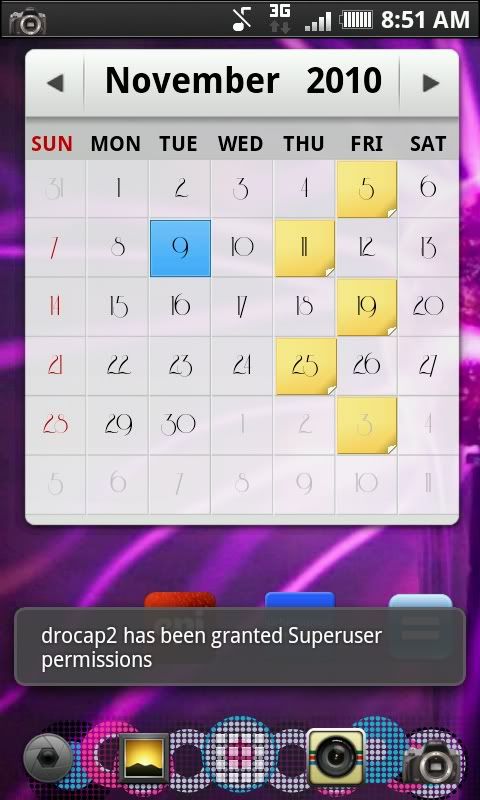Thought some others might be interested in doing this if they haven't already.
First off, you need root access to do this, and I am not responsible for any damage you may do to your device.
1. Download any font to your SD card. Make sure it is a TrueType font (most are) but double check anyway. Check out dafont.com for a huge selection of fonts.
2. Rename this font to Clockopia. Make sure the "C" is capitalized.
3. Now, open up Root Explorer (or any other file manager with root access) and navigate to system/fonts/.
4. Long click on Clockopia.ttf and copy it.
5. Paste it on your SD Card somewhere and rename it to something like Clockopia-Original. This way you always have a backup.
6. Now, long-click and copy your new downloaded Clockopia. Don't paste it anywhere yet.
7. Navigate back to system/fonts/ and press the "Mount R/W" button.
8. Long click on Clockopia.ttf and press "Delete"
9. Paste the new Clockopia in its place.
10. On the new Clockopia.ttf, long click and press "permissions". Check all the boxes under "Read" and the user box under "Write".
And viola! You have successfully changed your lockscreen clock font. Enjoy!
First off, you need root access to do this, and I am not responsible for any damage you may do to your device.
1. Download any font to your SD card. Make sure it is a TrueType font (most are) but double check anyway. Check out dafont.com for a huge selection of fonts.
2. Rename this font to Clockopia. Make sure the "C" is capitalized.
3. Now, open up Root Explorer (or any other file manager with root access) and navigate to system/fonts/.
4. Long click on Clockopia.ttf and copy it.
5. Paste it on your SD Card somewhere and rename it to something like Clockopia-Original. This way you always have a backup.
6. Now, long-click and copy your new downloaded Clockopia. Don't paste it anywhere yet.
7. Navigate back to system/fonts/ and press the "Mount R/W" button.
8. Long click on Clockopia.ttf and press "Delete"
9. Paste the new Clockopia in its place.
10. On the new Clockopia.ttf, long click and press "permissions". Check all the boxes under "Read" and the user box under "Write".
And viola! You have successfully changed your lockscreen clock font. Enjoy!