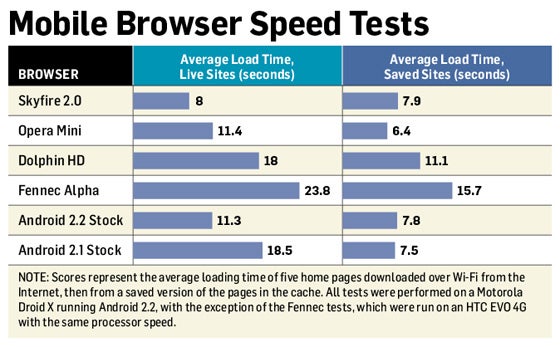D
Deleted User
Guest
I know this is more a generic thread but a lot of us don't venture out of the Droid X forum.
I wanted to call attention to this because I think xScope is just an awesome browser - quick, compact, with a full set of features and the developer just keeps adding them. Now, he has added iPhone-style text selection to webpages, meaning that selecting text is no longer a guessing game where you swipe your finger and hope you started and ended in the right place.
Selecting text in xScope now brings up positionable start/end bars, and a small popup menu to copy, copy + google, and share. Also, the start/end bars are bigger and easier to position than the text box bars that are stock with the DX.
Frankly, I think this is a killer feature and even if it wasn't my primary browser, it would be now. This is what copy/paste should have always been in the browser.
xScope Browser - Web & File - Android app on AppBrain
Enjoy!
I wanted to call attention to this because I think xScope is just an awesome browser - quick, compact, with a full set of features and the developer just keeps adding them. Now, he has added iPhone-style text selection to webpages, meaning that selecting text is no longer a guessing game where you swipe your finger and hope you started and ended in the right place.
Selecting text in xScope now brings up positionable start/end bars, and a small popup menu to copy, copy + google, and share. Also, the start/end bars are bigger and easier to position than the text box bars that are stock with the DX.
Frankly, I think this is a killer feature and even if it wasn't my primary browser, it would be now. This is what copy/paste should have always been in the browser.
xScope Browser - Web & File - Android app on AppBrain
Enjoy!