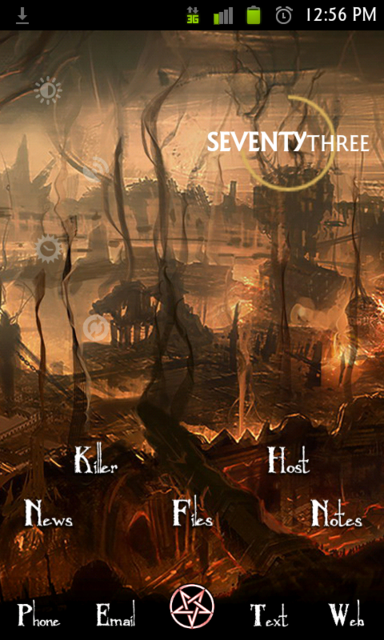i appreciate how you are treading carefully when you refer to us partners as the "better halves" haha

ive got the idea with widgets etc...im just wondering how you guys pull off those desktops that have shortcuts embedded in the wallpaper if u know what i mean? ?
Niteowl i think.it was you who had the one with the silver balls and clicking on each one took you to the shortcut. Or the one with the traffic lights.
if i could master this art i promise i will never nag again*
*terms and conditions apply ;-)
LOL
It's a very simple art actually

You simply use Desktop Visualiser options and select a 'transparent.png' file as your image which you then place over the relevant part of the wallpaper. In Desktop Vis you also select the appropriate shortcut to launch, and finally clear the label name that appears in the text box.
That applies to the 'silver balls' for eg.
(I have attached a trans.png file for you to experiment with

)
The traffic light uses text on the actual wallpaper and SMS Unread Count Widget to apply the unread 'bubbles'. Here also you use a transparent.png file from the SMS Unread Widget options.
This one is a little more difficult, since you need to find the particular folder where you must place your own images or transparent image.
The developer does give you the exact location.
If you may have seen my Circular Widgets (which I went a liitle overboard on

), those are actual images placed with Desktop Vis but this time selecting the image rather than a fully transparent image.
Also to get them placed on the screen to align into a perfect circle, the Launcher Pro settings needed to be set for both Rows and Columns (10 and 7), depending on your screen size etc.
Sorry, if this sounds overly complicated to someone new, but we all started where you are, and no doubt you'll get to not nagging pretty soon!
In the meantime nag as much as you like, and you'll get your help here.
Cheers
PS Having noticed the examples you mention is clear proof you have spent time here.
If you wish to go to my gallery, and if anything may strike your fancy, I would be happy to take you through the process in creating.

 This white in white outside is driving me nuts.
This white in white outside is driving me nuts. 


 This white in white outside is driving me nuts.
This white in white outside is driving me nuts. 



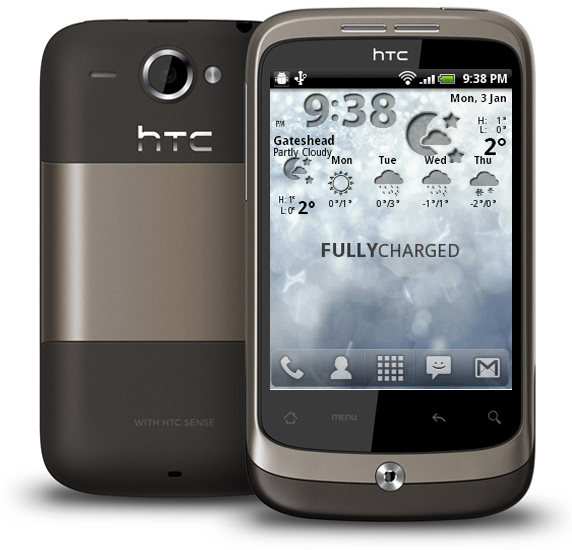














 ), those are actual images placed with Desktop Vis but this time selecting the image rather than a fully transparent image.
), those are actual images placed with Desktop Vis but this time selecting the image rather than a fully transparent image.