The title tells all. This is a port I made of the theme for stock 2.3.340 for ApeX 1.4.
Update 1: Fixed visibility issues.
Update 2: Themed a few icons. Having issues finding the files for the rest of the icons. (continue to use adw senses theme for now)
Update 3: Themed more icons and made the eri.xml blank so there won't be "ApeX BWC" or "Verizon Wireless" in the pulldown bar.
I take no credit for the images, all credit goes sto the original themers.
Browser, gallery, camera, phone, etc all need theming still but I will get to that eventually
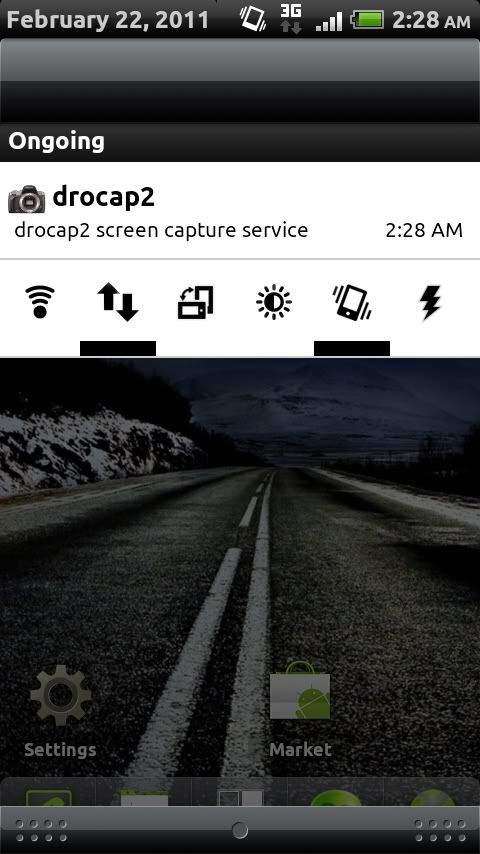

LINK:
Sense update 3
Install as you would any other update.zip file
For now you can get sense icons in an adw them until I get them in here. Just search "senses adw" in the market and that works fine.
Update 1: Fixed visibility issues.
Update 2: Themed a few icons. Having issues finding the files for the rest of the icons. (continue to use adw senses theme for now)
Update 3: Themed more icons and made the eri.xml blank so there won't be "ApeX BWC" or "Verizon Wireless" in the pulldown bar.
I take no credit for the images, all credit goes sto the original themers.
Browser, gallery, camera, phone, etc all need theming still but I will get to that eventually

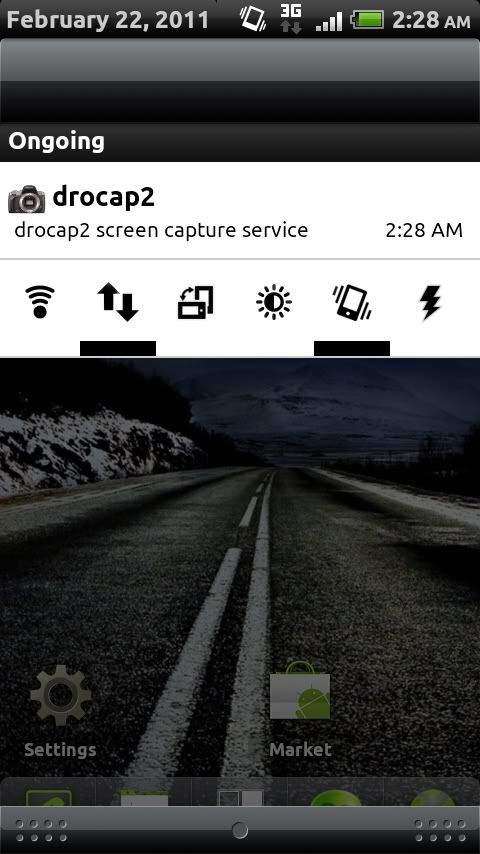

LINK:
Sense update 3
Install as you would any other update.zip file

For now you can get sense icons in an adw them until I get them in here. Just search "senses adw" in the market and that works fine.










