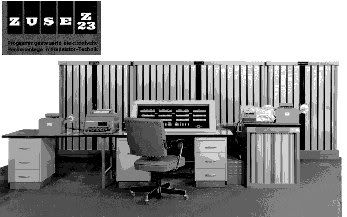Internet Access
You can choose to pay VZW for a 3G (later on 4G) data plan for your Xoom if you want, or you can do what I do and tether your Xoom to your phone's 3G. WiFi tethering requires no cables
 Web, Email, Document Edits
Web, Email, Document Edits
The web browser on the Xoom is very nice, same with the email and gmail clients. The Xoom comes with a "hidden" Quickoffice which allows you to open and edit word, excel and powerpoint documents, but if you want to create new ones from your tablet you'll need to find a different version (there may be one floating around on xda's forums) or get a different app, like documents to go. Both apps also allow you to view PDFs.
File Storage
The Xoom has 32GB, and while the microsd card slot does not currently do anything there will eventually be an update that enables it... whenever that is. The way Motorola pushed out updates for the original Droid (their flagship phone) I'd assume the Xoom (their flagship tablet) will get similar treatment.
Projector
The micro-HDMI port on the Xoom will connect to any HDMI projector, but you will have problems with older VGA projectors. The HDMI signal is digital, and VGA is analog, so a simple adapter wont work; you need an active converter. Which requires it's own power supply. There's a topic about this somewhere on motorola's forums (I was looking for this same info last Friday lol). Apple's $40 adapter has the upper hand here, and it's one of the ONLY things the iPad does better than the Xoom.
For small meetings, the Xoom's display itself works fine. I used it in a product development meeting last week.
Other
Since you mentioned business use, I'll describe what happened to me last wednesday. I'm sitting at my desk preparing for my product development meeting, and I've got a couple pictures on my camera I want to show everyone. The printer is down so I can't print them. I plug in my Xoom, but of course the POS computer I'm on can't connect to it. So I go to download motorola's drivers (which work btw) but our internet connection is so slow that it will make me late for my meeting, which is less than 1 minute away now.
So, I upload the pics to my Dropbox account, and go to my meeting. I open the Dropbox app on my tablet, and my pics are there freshly uploaded.
Flash
Now for personal use... flash on the Xoom is outstanding. When you want it, it works brilliantly. I mostly use it to watch streaming vids from ustream, justin.tv, livestream, and plenty other streaming services. It works far better than flash ever did on my phone.
Now, when you DON'T want it, all those flash ads on every website will really slow down your otherwise fast browser. Luckily, you can go into your browser settings and change Plugins from always on to "on demand." Then, whenever you want to view flash content, you just tap on it.

 . His complaints and posts were both valid and civil. Your's weren't.
. His complaints and posts were both valid and civil. Your's weren't.