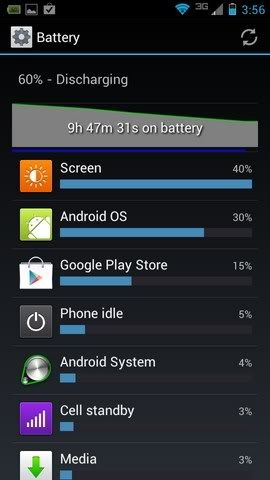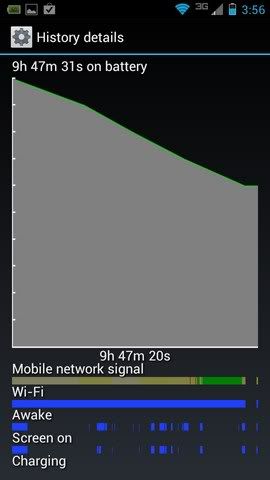I tried several things on my Droid RAZR with no help:
Factory Data Reset
Change to LTE/CDMA only
Train the battery meter
But yesterday
1. I cleared the cache from the boot menu method
2. Changed wi-fi setting to keep wi-fi on "only when plugged in".
3. Added a Smart Actions Rule "Battery Extender" available from the choices
When display off
And no motion
and not charging
then
turn off GPS
disable background sync
disable cellular data
4. Disabled autosync of several apps and widgets (Pulse, Currents, ESPN Score Center, Android Photo Widget).
5. Disabled recurrent alarm (I'll set it every night from now on)
I charged my phone last night while on. When I first woke this morning, I verified that Wi-fi was on and battery at 100%. I unplugged the phone and let sit for 4 hours. When I rechecked the phone, the phone had indeed gone into deep sleep and wi-fi turned off, and smart actions had turned everything off. I immediately checked the battery status and it was at 100% with phone idle consuming the most at 17%. I have used the phone for the last hour constantly, and the battery is showing 90% with display using 43% and Android OS 13%.
I'll accept that. Verizon/Google are supposed to have an update in August to fix the battery drain problem with ICS.
Update: Phone has been unplugged for 12 hours, with moderate use for the last 8 hours. Battery still at 80% with display using 61% and android OS using 15% as the two most power hungry apps.