Here's the specs...
Cooler Master HAF 912
ASUS P2Z77-V Motherboard
Intel Ivy Bridge i5 3570K - Standard clock. For now.
EVGA GTX GeForce 570 HD GPU
WD Caviar Black 1 TB
(Couldn't justify the extra cost for SSD.)
Corsair Vengence DDR3 1600Mhz 8GB
Thermaltak 850W Power Supply (Modular!!)
LG Something or another bluray RW
And not really part of the "build" per say, but hands down the best set of $30 speakers I've ever purchased.
Cyber Acoustics 2.1 Computer Speakers.
So far it benchmarks really good, and at stock fans and heatsync (yeah i know, heresy) the temperatures are really good under load. I plan on adding about 4-5 more case fans and eventually replace the heatsync with a better aftermarket when/if I decide to push the processor past stock clock.
I also found out the hard way that another 570 HD won't fit in my case, so if/when I decide to go SLI I'll have to upgrade the case and remount EVERYTHING. /facepalm
Validation:
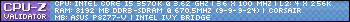
Thoughts?
Cooler Master HAF 912
ASUS P2Z77-V Motherboard
Intel Ivy Bridge i5 3570K - Standard clock. For now.
EVGA GTX GeForce 570 HD GPU
WD Caviar Black 1 TB
(Couldn't justify the extra cost for SSD.)
Corsair Vengence DDR3 1600Mhz 8GB
Thermaltak 850W Power Supply (Modular!!)
LG Something or another bluray RW
And not really part of the "build" per say, but hands down the best set of $30 speakers I've ever purchased.
Cyber Acoustics 2.1 Computer Speakers.
So far it benchmarks really good, and at stock fans and heatsync (yeah i know, heresy) the temperatures are really good under load. I plan on adding about 4-5 more case fans and eventually replace the heatsync with a better aftermarket when/if I decide to push the processor past stock clock.
I also found out the hard way that another 570 HD won't fit in my case, so if/when I decide to go SLI I'll have to upgrade the case and remount EVERYTHING. /facepalm
Validation:
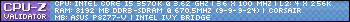
Thoughts?

 I'm saving up to make my next one. I might also wait until SSD's come down a bit more (though the prices have been falling lately).
I'm saving up to make my next one. I might also wait until SSD's come down a bit more (though the prices have been falling lately).





