Seriously what is the point of this? if I wanted recent app just hold the home key down. It's taking up some valuable space in the notification window.
My EVO is rooted and I'm using the basic virgin mobile ROM.
My EVO is rooted and I'm using the basic virgin mobile ROM.

 .
.
 Now I'm really annoyed by this. I'll take a screenshot tomorrow and post it here.
Now I'm really annoyed by this. I'll take a screenshot tomorrow and post it here.