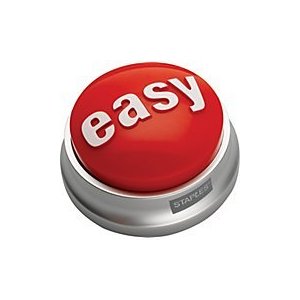Hello, I'm Jon and I am brand new to the Android scene. I just came over from iOS and so far I like it. There are some things that I miss about my iPhone but it's not that big of a deal. So let's get down to why I posted.
Well I just rooted my phone and was wondering about the Roms for it. What are some good ones to use? I hear that there are certain Roms for certain phones. I just want to educate myself a little before I begin this. Thank you.
Well I just rooted my phone and was wondering about the Roms for it. What are some good ones to use? I hear that there are certain Roms for certain phones. I just want to educate myself a little before I begin this. Thank you.




 lol
lol