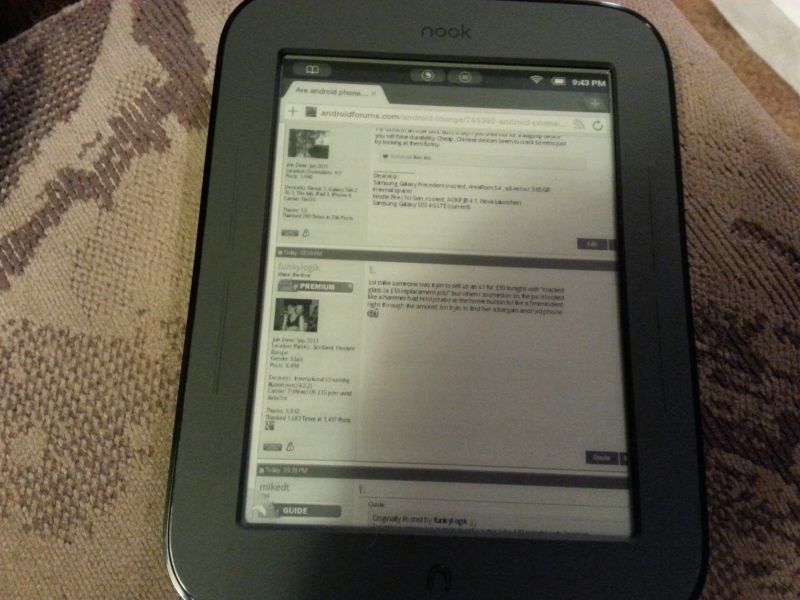I've always loved the ideas behind e-ink. Sure, it is black and white, but it is super easy on the eyes, works well in sunlight, and being ultra-low power consumption, means weeks of battery life. For those who's daily tablet use consists of basic web browsing (like these forums), reading their email, and of course, books, the e-ink in the form of a tablet running Android sounds like it'd be an excellent idea. Unfortunately, all we have is e-readers who's functions are limited to their intended purpose, reading books only. Fortunately, with the Nook Simple Touch, the e-ink Android tablet can be a reality. I've already rooted mine, and installed ADW Launcher, side-loaded Dropbox and a file browser, and got online. Now my dream of an e-ink daily use device in my tablet arsenal is reality. Granted it's no Nexus, but for the aforementioned uses, which are 99% of my daily use, it is darned cool. Now, I haven't worked every bug out of the system yet and I'll list what works and what doesn't. In another thread, I said I am buying and rooting one of these and would post some pics.
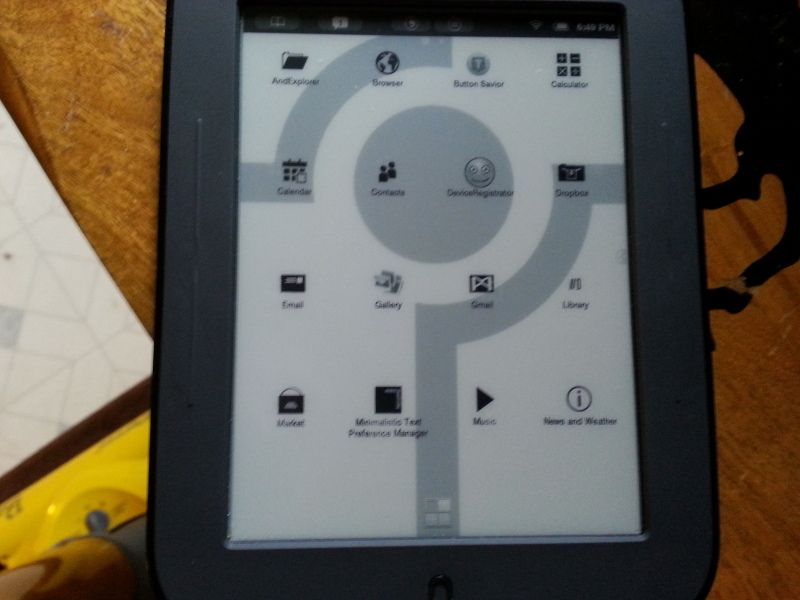
Behind the Nook interface, resides Android 2.1 Eclair. Archaic, sure but it does run most of the heavily used Android apps. So far, market isn't working and Play doesn't support Eclair, so it is side-loading from an SD card at this point. I cannot get 1Mobile Market to run on the thing yet either as an alternative, and Amazon App Store seems to crash after doing some weird e-ink flashing possibly due to a limitation of the display. However, Dropbox does work and I can use any saved apk files through it. I have most of my often-used apps on it. I also managed to get Gmail working too
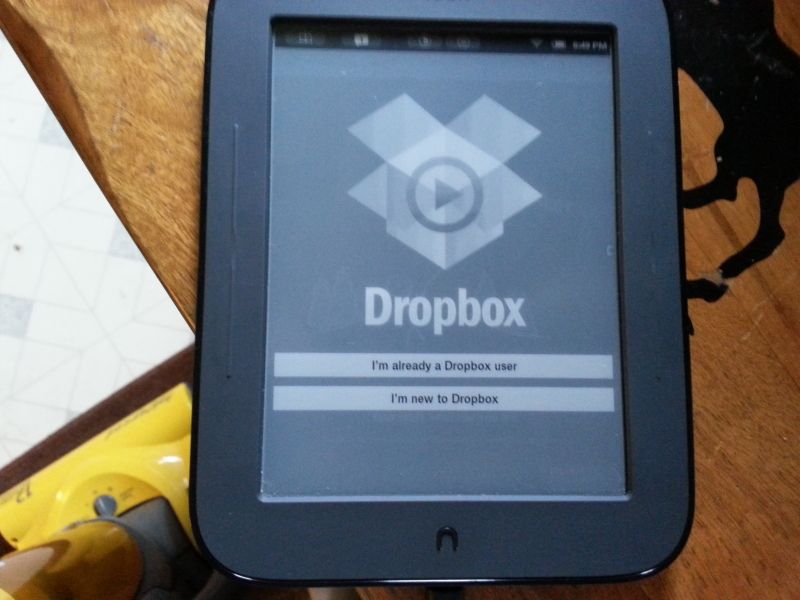
It is pretty limited but the idea of being off charge all week and how easy on the eyes e-ink is, well it impresses me. I can certainly see a big market of budget e-ink smartphones for folks who's use is mainly email, texting, playing music, and, of course, phone calls. Imagine the battery life then!
EDIT: overcame the app market issue, installed Dolphin Browser (stock crashes) and now have access to AF seems rather responsive and stable once I ditched the stock web browser
seems rather responsive and stable once I ditched the stock web browser
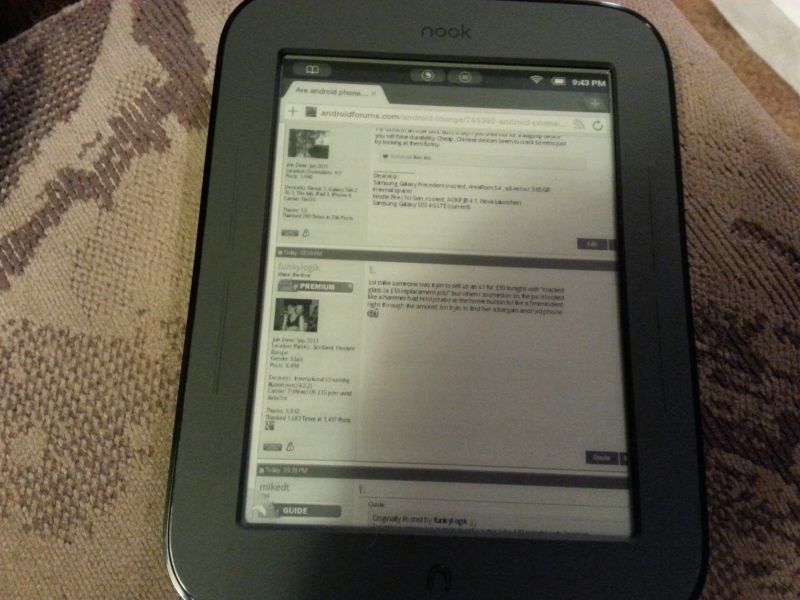
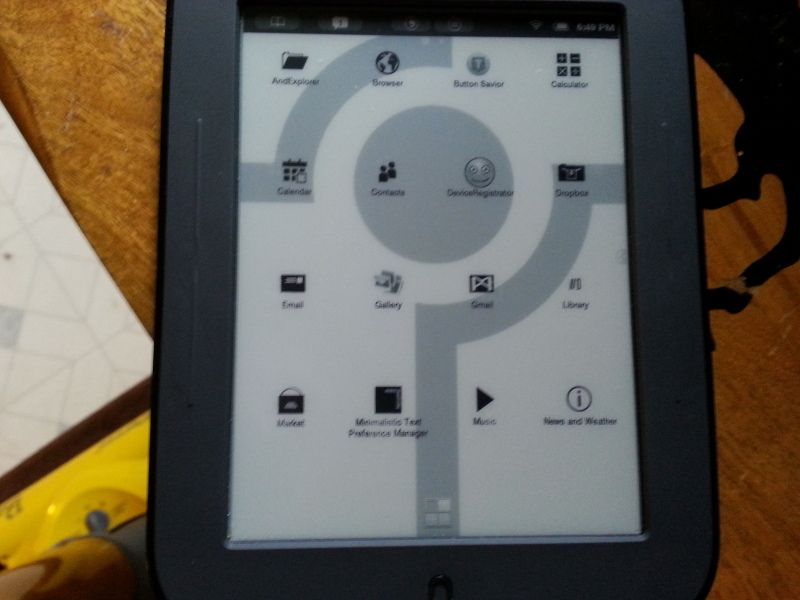
Behind the Nook interface, resides Android 2.1 Eclair. Archaic, sure but it does run most of the heavily used Android apps. So far, market isn't working and Play doesn't support Eclair, so it is side-loading from an SD card at this point. I cannot get 1Mobile Market to run on the thing yet either as an alternative, and Amazon App Store seems to crash after doing some weird e-ink flashing possibly due to a limitation of the display. However, Dropbox does work and I can use any saved apk files through it. I have most of my often-used apps on it. I also managed to get Gmail working too
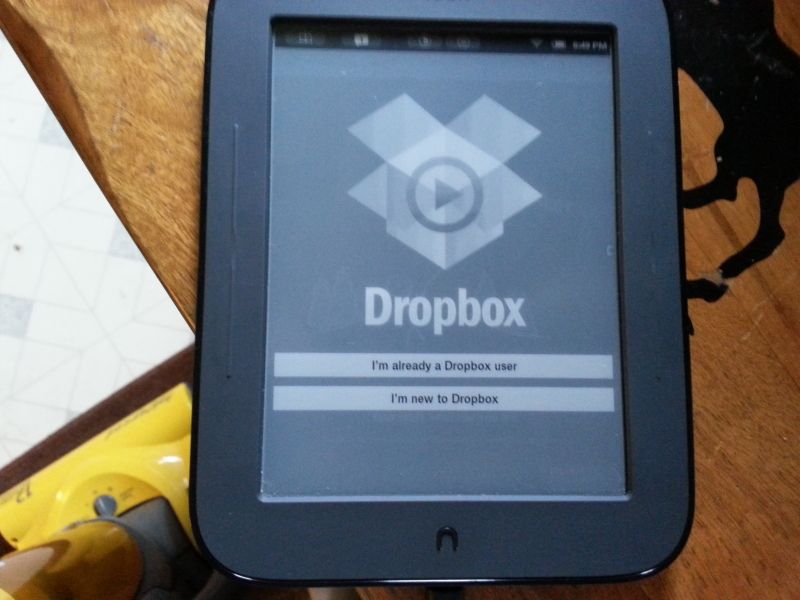
It is pretty limited but the idea of being off charge all week and how easy on the eyes e-ink is, well it impresses me. I can certainly see a big market of budget e-ink smartphones for folks who's use is mainly email, texting, playing music, and, of course, phone calls. Imagine the battery life then!
EDIT: overcame the app market issue, installed Dolphin Browser (stock crashes) and now have access to AF
 seems rather responsive and stable once I ditched the stock web browser
seems rather responsive and stable once I ditched the stock web browser