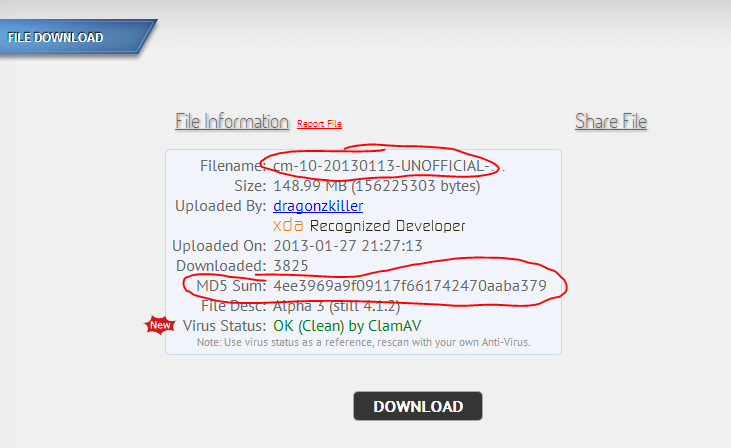I bought an X2 over a year ago already rooted and with CM 7.2 installed.It had android 2.2 initially,but I guess that OTA has brought it up to 2.3.7
I have been less than impressed with CM 7.2,but haven't run any other ROMs,stock or otherwise to compare it to.
The main issue for me is that the Wifi is very dodgy.And since I have limited data,wifi is greatly important to me.Half the time it just won't connect to a good signal.Many times it just won't recognize a signal at all,even when other devices confirm there are many signals available.You can mess around with all this,but the best bet is just to reboot.But that leads to problems sometimes too.Many times after a reboot,the phone can't find the phone or 3g signal.Sometimes the phone won't display battery life,it justs posts a question mark where the battery icon is.All this can be resolved with rebooting until the the problem fixes itself.I am tired of reboots and battery pulls.
I am hoping that 10.x is better.
Please walk me through the steps to upgrade to CM 10.I have backed up eveything already.
I have been less than impressed with CM 7.2,but haven't run any other ROMs,stock or otherwise to compare it to.
The main issue for me is that the Wifi is very dodgy.And since I have limited data,wifi is greatly important to me.Half the time it just won't connect to a good signal.Many times it just won't recognize a signal at all,even when other devices confirm there are many signals available.You can mess around with all this,but the best bet is just to reboot.But that leads to problems sometimes too.Many times after a reboot,the phone can't find the phone or 3g signal.Sometimes the phone won't display battery life,it justs posts a question mark where the battery icon is.All this can be resolved with rebooting until the the problem fixes itself.I am tired of reboots and battery pulls.
I am hoping that 10.x is better.
Please walk me through the steps to upgrade to CM 10.I have backed up eveything already.