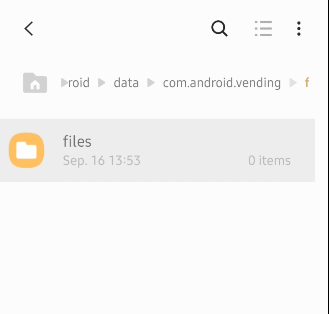Whne formatting a newly created external media the directory called "Android" appears. this directory has sub directories such as my podcast republic and Twitter app which I have no storage permissions. If I remove the directory called "Android" everythig works but the directory will occasionally get recreated.
This has got to be malware as none of the directories are required on the external media and already exist on the main storage. Why is this "Android" directory being created on my external devices ?
This has got to be malware as none of the directories are required on the external media and already exist on the main storage. Why is this "Android" directory being created on my external devices ?