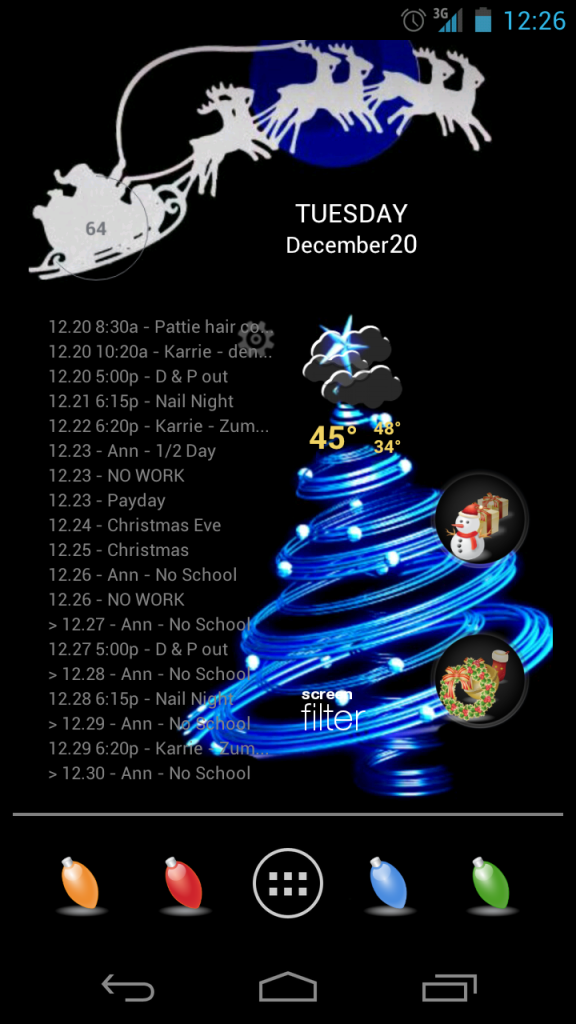I agree the HD pics are great but how are you able to get the photos from that feed. The long touch doesn't seem to work.
I usually text the link to myself using the share feature and then click the link and choose to view it in the original source rather than view it in Currents. The long press works on the image in the original source. There has to be an easier way but I haven't found it yet.
Upvote
0