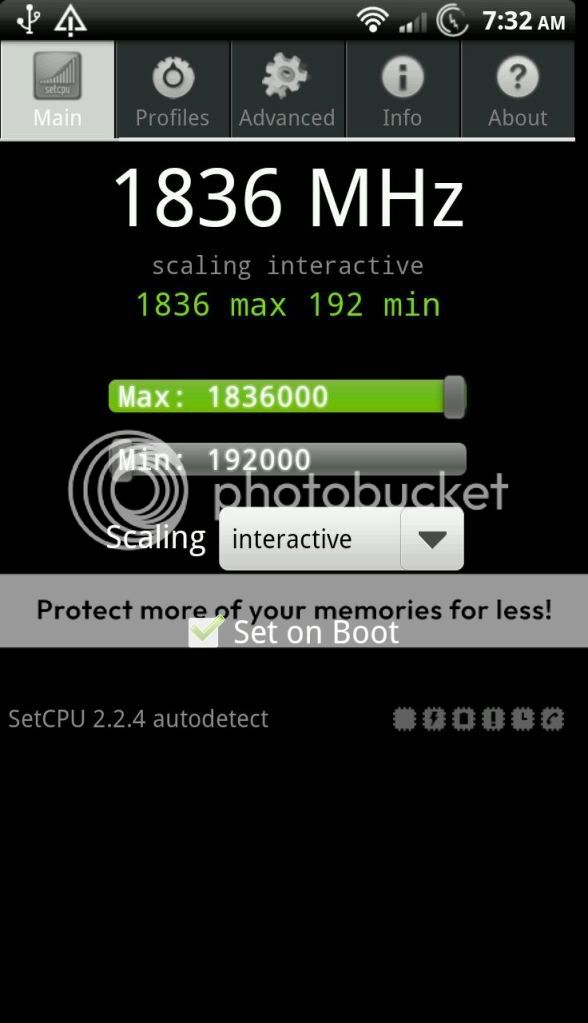-
After 15+ years, we've made a big change: Android Forums is now Early Bird Club. Learn more here.
You are using an out of date browser. It may not display this or other websites correctly.
You should upgrade or use an alternative browser.
You should upgrade or use an alternative browser.
Root HTCDev.com Unlock - Perm Root - Amon Ra or CWM Recovery
- Thread starter MrSmith317
- Start date
-
- Tags
- htc rezound
Can someone who has a rezound point me in the right direction to disable the OTA updates? Logically that would be under "Software Update" but it's not there, and I haven't found it yet.
Thanks!!
I don't believe there is an option to disable.
You have to confirm updates when they become available. Unless you accidentally click install when an update becomes available, you don't have to worry about automated updates.
Upvote
0
Can someone who has a rezound point me in the right direction to disable the OTA updates? Logically that would be under "Software Update" but it's not there, and I haven't found it yet.
Thanks!!
I'm rooted and have so many things moved/removed/not where it should be that I don't think an OTA would work if I tried.
Upvote
0
Can people post up successful overclocks/quadrant scores/faster internets/etc?
So I read that only like 1 person has bricked their phone...Is that true? Pretty safe to do a perma-root?
And DAYUM the devs are whipping out some stuff FAST!!!
So I read that only like 1 person has bricked their phone...Is that true? Pretty safe to do a perma-root?
And DAYUM the devs are whipping out some stuff FAST!!!
Upvote
0
Upvote
0
Hello All
New poster but long time reader with previous root experience (OG Droid, CM, alternate kernells, etc).
I am trying the root process but getting stuck when I get to the following...
"Run the
Attachments
Upvote
0
Forget goofing around with the SDK. The files you need are in my carepackage.
+1
Also, for Mac or Linux users, that's what we call the Mini SDK found here -
http://androidforums.com/faqs/443072-adb-guide-updated-12-05-2011-a.html
As linked from the Rezound: All Things Root sticky thread in this forum.
Upvote
0
Forget goofing around with the SDK. The files you need are in my carepackage.
O.K., for us nooblets with limited rooting experience...

I'm a little confused by the multiple approaches flying around, sdk's vs care packages, and so forth....
Mr Smith, can you clarify for me what the 4 files you provided do?
Then, what is the best way to back up the phone image?
I like the sound of Scott's ROM- I like Sense, and dislike VBloat. But I'm not clear how much I will lose in terms of apps/data, or what backup is the best method to minimize that loss...
Can one of you smart guys clarify for me? I'm just a silly lil' rocket scientist, after all... <blonde giggle>
Upvote
0
randpost: What kernel are you using? you have to update the kernel to overlock right?
Yes you need to flash a kernel to overclock.
I'm using Ziggy's kernel, make sure you read through the thread.
[KERNEL][SENSE] Ziggy471 Vigor GB Kernel - Page 24 - xda-developers
Upvote
0
Nice. Can you do a CF-bench for us. Thank you
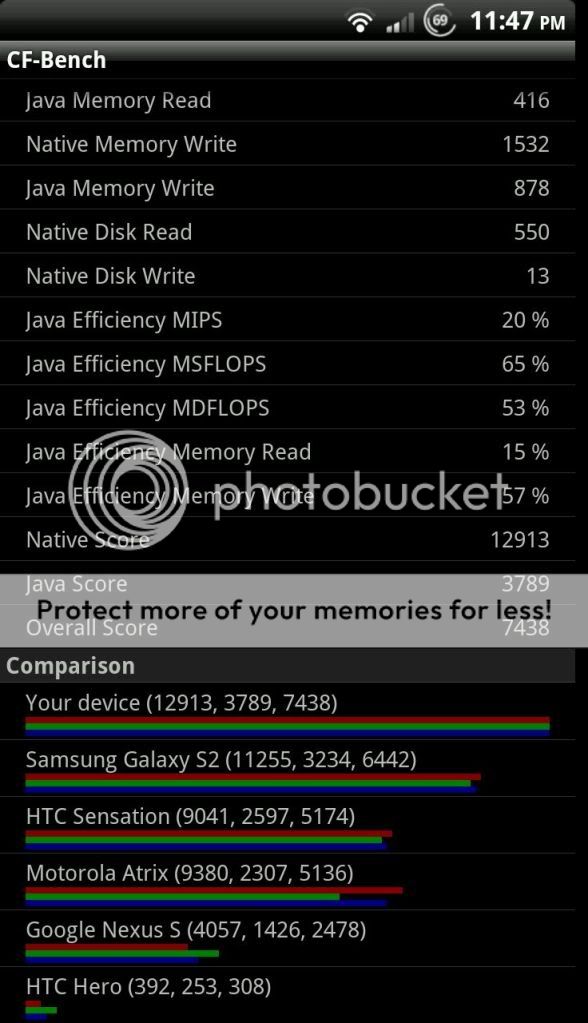
Also thought I would post the Antutu comparison chart

Upvote
0
Did some tweaking and here are the updated scores:
AnTuTu:

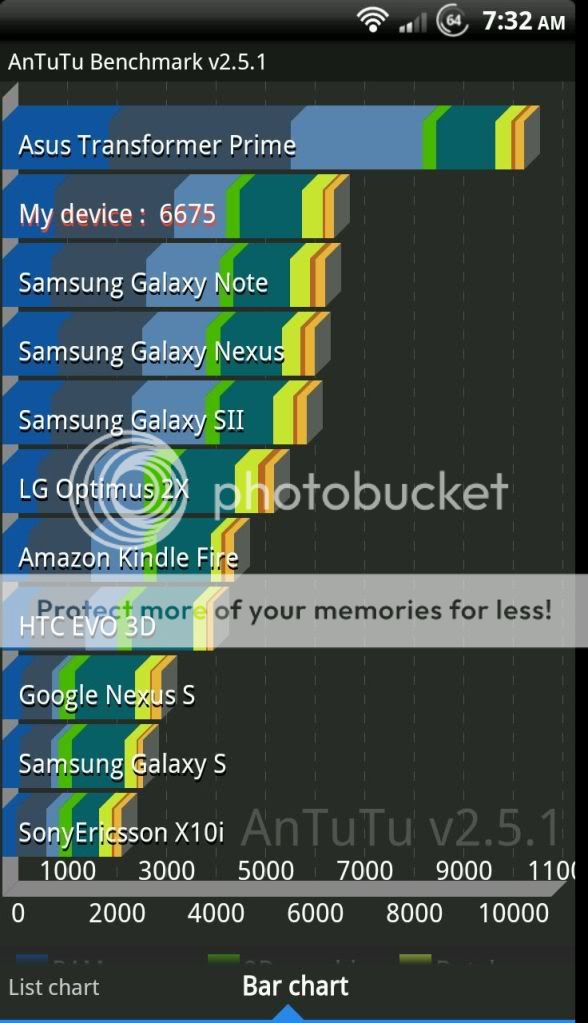
CF-Bench:

AnTuTu:

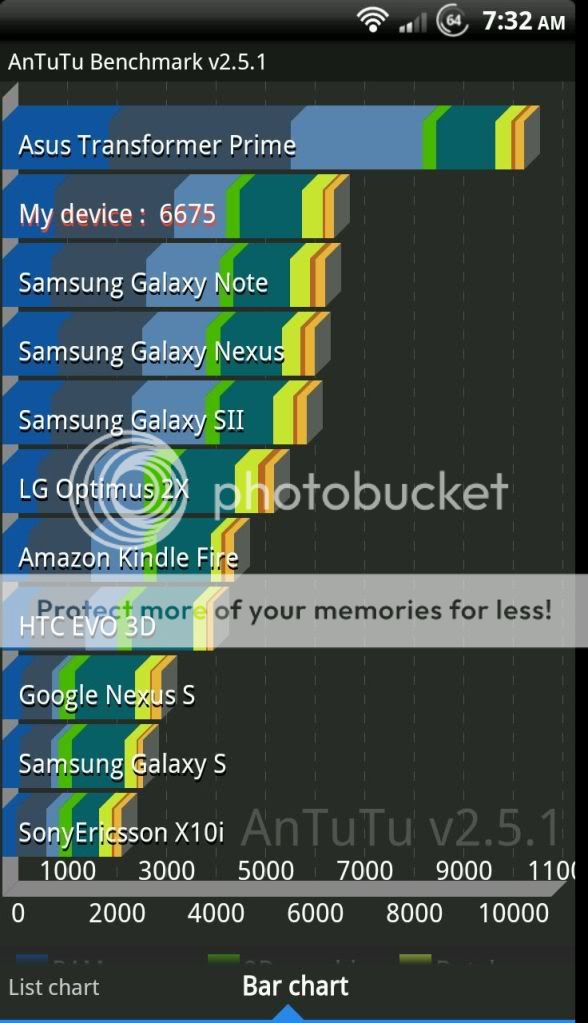
CF-Bench:

Upvote
0
O.K., for us nooblets with limited rooting experience...
I'm a little confused by the multiple approaches flying around, sdk's vs care packages, and so forth....
Mr Smith, can you clarify for me what the 4 files you provided do?
Then, what is the best way to back up the phone image?
I like the sound of Scott's ROM- I like Sense, and dislike VBloat. But I'm not clear how much I will lose in terms of apps/data, or what backup is the best method to minimize that loss...
Can one of you smart guys clarify for me? I'm just a silly lil' rocket scientist, after all... <blonde giggle>
My carepack zip file just has ADB, fastboot, and the required DLL files so that you don't have to muck about installing the Android SDK. You can use those files for unlocking flashing recovery etc..
The best way to backup, is doing a nandroidi backup from one of the custom recoveries(clockworkmod/Amon Ra)
Ask Scott about what exactly is removed from his ROM, or check the thread at XDA, he lays out what's in and what's out.
Hope it helps...
Upvote
0
I am unlocked, rooted, and de-bloated with Titanium Backup.
I am having trouble installing Amon ra (or I think I am having trouble).
I downloaded the file (PH98IMG) and placed it in the root directory of my sd card. Booted my phone into Hboot and saw it accessing the file. When it finished, I saw "Recovery" in the list. I highlighted and selected. The phone displayed 2 circular green arrows, then a triangle with red exclamation point.
Can anyone tell what I have done wrong?
Thanks for any help.
I am having trouble installing Amon ra (or I think I am having trouble).
I downloaded the file (PH98IMG) and placed it in the root directory of my sd card. Booted my phone into Hboot and saw it accessing the file. When it finished, I saw "Recovery" in the list. I highlighted and selected. The phone displayed 2 circular green arrows, then a triangle with red exclamation point.
Can anyone tell what I have done wrong?
Thanks for any help.
Upvote
0
Forget goofing around with the SDK. The files you need are in my carepackage.
I might be a big idiot but it looks like to me that this carepackage ZIP only contains the fastboot.exe file? Or are all the files wrapped up in that EXE file?
Upvote
0
My carepack zip file just has ADB, fastboot, and the required DLL files so that you don't have to muck about installing the Android SDK. You can use those files for unlocking flashing recovery etc..
The best way to backup, is doing a nandroidi backup from one of the custom recoveries(clockworkmod/Amon Ra)
Ask Scott about what exactly is removed from his ROM, or check the thread at XDA, he lays out what's in and what's out.
Hope it helps...
I don't know why I am having so much trouble! I had my DINC rooted from day 1 with much less trouble than I'm having now...
I'm trying to get the required files to get the bootloader unlocked. Using SDK to get the fastboot.exe, adb.exe and the other two files. I am using SDK and keep getting an error message when it is trying to connect to the server to get the Android SDK files. Specific error message is
Connection to https://dl-ssl.google.com refused. I've tried this several times and keep getting the exact same error message...is there any other way to get these required files? Am I the only idiot having trouble getting SDK files on to my PC? I feel like a noob all over again.
Mr. Smith, appreciate your care package but it looked to me like there was only the fastboot file in that ZIP...
Upvote
0
turbomentor: when MrSmith sent me the care package I noticed the same thing. But he clearly knows what he is doing, so I put the fastboot file in my android folder (on C: drive) without the other two and tried going through the process. It worked. Just wanted you to know that in case he isn't around today.
Upvote
0
If the care package zip is corrupted or anything, use our site maintained version of the same thing. We call it the Mini SDK, can be found below.
If MrSmith's care package zip wasn't corrupted then it's the same thing as ours, for Windows.
Should work just fine.
If MrSmith's care package zip wasn't corrupted then it's the same thing as ours, for Windows.
Should work just fine.
Here's the easy way to get to the Android SDK -
http://androidforums.com/faqs/443072-adb-guide-updated-12-05-2011-a.html
As I think you only need adb and fastboot, you may be able to get by with the Mini SDK.
Link above helps you for PC, Mac, and Linux.
Upvote
0
Does anyone know about how long a release of CyanogenMod comes to a phone after root is achieved? I may be more motivated to wipe my phone for a new ROM rather than for only root, as for now I can just keep up temp-root as long as possible.
Upvote
0
Does anyone know about how long a release of CyanogenMod comes to a phone after root is achieved? I may be more motivated to wipe my phone for a new ROM rather than for only root, as for now I can just keep up temp-root as long as possible.
CyanogenMod hasn't officially supported the Rezound yet. So maybe never for an official Rom. I don't think that will be the case since the Rezound is a popular phone.
Upvote
0
CyanogenMod hasn't officially supported the Rezound yet. So maybe never for an official Rom. I don't think that will be the case since the Rezound is a popular phone.
I figured it would be eventually, I was just wondering on average how long a phone takes to get supported?
Upvote
0
Turbomentor, I just downloaded Mr. Smith's care package and noted that three of the four files inside the zipped download were marked with "hidden" file attributes. Just change your computer's file viewing settings to "view hidden files" and you'll see all four included files.
Upvote
0
BEST TECH IN 2023
We've been tracking upcoming products and ranking the best tech since 2007. Thanks for trusting our opinion: we get rewarded through affiliate links that earn us a commission and we invite you to learn more about us.
Smartphones
Best Android Phones
See All- Google Pixel 8 Pro Check Price
- Samsung Galaxy S23 Ultra Check Price
- Samsung Galaxy Z Fold5 Check Price
- Google Pixel 8 Check Price
- Samsung Galaxy S23 Check Price
Upcoming
See All
Best iPhones
See All- Apple iPhone 15 Pro Max Check Price
- Apple iPhone 15 Pro Check Price
- Apple iPhone 15 Plus Check Price
- Apple iPhone 15 Check Price
- Apple iPhone SE (2022) Check Price
Upcoming
See AllTablets

Best Tablets
See All- Samsung Galaxy Tab S9 Ultra Check Price
- Apple iPad Pro (2022) Check Price
- Apple iPad Air (2022) Check Price
- Apple iPad Mini (2021) Check Price
- Microsoft Surface Pro 9 Check Price
Upcoming
See AllLaptops

Best Laptops
See All- Apple Macbook Pro Check Price
- Apple Macbook Air (2023) Check Price
- Dell XPS 13 Check Price
- Acer Chromebook Spin 714 Check Price
- Dell Alienware m18 (2022) Check Price
Upcoming
See AllTelevisions

Best TVs
See All- Samsung The Frame TV Check Price
- Samsung Neo QLED 4K QN90C Check Price
- LG G3 OLED Check Price
- LG A2 OLED Check Price
- ROKU Plus Series Check Price
- Samsung S90C OLED Check Price
- SunBriteTV Veranda 3 Check Price
Upcoming
See AllGame Consoles

Best Game Consoles
See All- Nintendo Switch OLED Check Price
- Microsoft XBOX Series X Check Price
- Sony Playstation 5 Check Price
- Microsoft XBOX Series S Check Price
- Nintendo Switch Lite Check Price
Upcoming
See AllWearables

Best Wearables
See All- Oura Ring 3 Check Price
- Apple Watch Series 9 Check Price
- Google Pixel Watch 2 Check Price
- Samsung Galaxy Watch 6 Classic Check Price
- Fitbit Inspire 3 Check Price
- Amazfit Amazfit Band 7 Check Price
- Apple Watch SE Check Price
- Apple Watch Ultra 2 Check Price
Upcoming
See AllSimilar threads
- Replies
- 4
- Views
- 4K
- Replies
- 1
- Views
- 9K
- Replies
- 6
- Views
- 2K
- Replies
- 10
- Views
- 9K