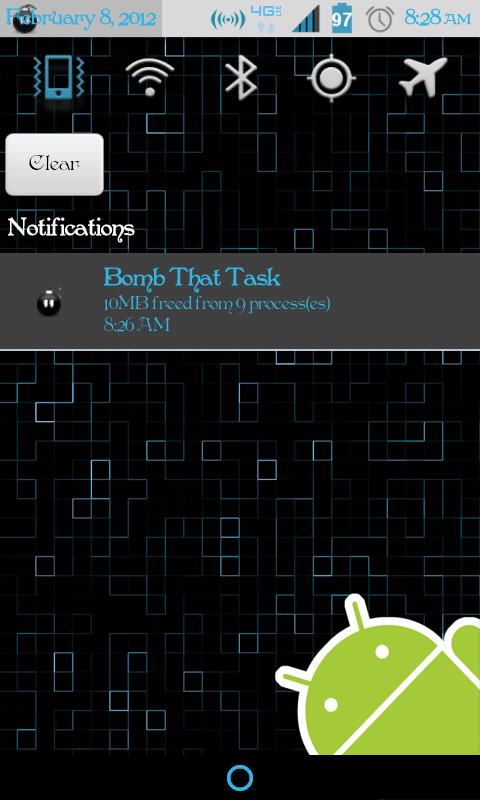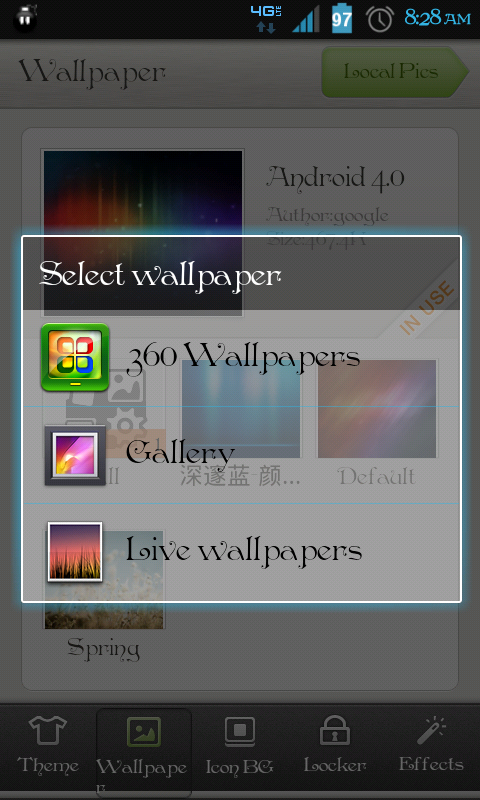Okay so I just flashed this ROM to my esteem and was able to download 2-3 apps fine from the market Quick boot/Gemini/CPU master. But now when I attempt to download an app it starts downloading fine, once it finishes downloading and it should start installing it does the little loading bar accross the screen and says "Downloading" forever but never installs.
A light bulb went off in my head- "Restart"
I did that and for some reason my home screen was rearranged. The app that I just started downloading before I restarted installed right away, I attempted installing another one and have the same issue.
I see you downloaded Gemini. Did you disable the markets auto run permissions? I did this before, trying to keep it from starting up and eating battery, but it started doing exactly what's happening to you.
I don't know which auto run causes that, but re enable them and this should fix your problem.
Alternately, you can just go to running services (in settings) and end the process after it's done downloading. After you close the market process, open it back up and it'll start installing your app
EDIT: 300th reply!
Upvote
0


 mucho gracias
mucho gracias Pain in the ass.. If you find a way to fix that auto update let us know
Pain in the ass.. If you find a way to fix that auto update let us know