I got a Rezound 2 months ago and I had to swap it out today with Verizon because the phone had a major issue. Still don't know what was wrong with it. It was making a weird noise when I clicked on the notification. The notification was the time needed to be reset. And also, power was draining bad and it just kept rebooting. And I did not damage it, or drop it or do anything. It was unscratched. Verizon rep said this was the first they had seen like it.
ANYWAY!, on the new phone and my old Rezound, my SD card only shows 10Gig! It says 16 gig on it.. Not sure why the loss of 6 gigs!
Also, the internal card says 2.2Gig. I thought both the internal and the SD card was 16 gig's each.
From Verizon's webpage:
Memory / Processor
So basically, I saw a setting on my phone that said to warn if it falls below 10Gig.. well, I dont see more than 10 gig anywhere! Gee, am I going to get a constant warning? or none at all.?
ANYWAY!, on the new phone and my old Rezound, my SD card only shows 10Gig! It says 16 gig on it.. Not sure why the loss of 6 gigs!
Also, the internal card says 2.2Gig. I thought both the internal and the SD card was 16 gig's each.
From Verizon's webpage:
Memory / Processor
- Memory: (FLASH/RAM): 16GB eMMC/1GB DDR2, 16GB micro SD
So basically, I saw a setting on my phone that said to warn if it falls below 10Gig.. well, I dont see more than 10 gig anywhere! Gee, am I going to get a constant warning? or none at all.?

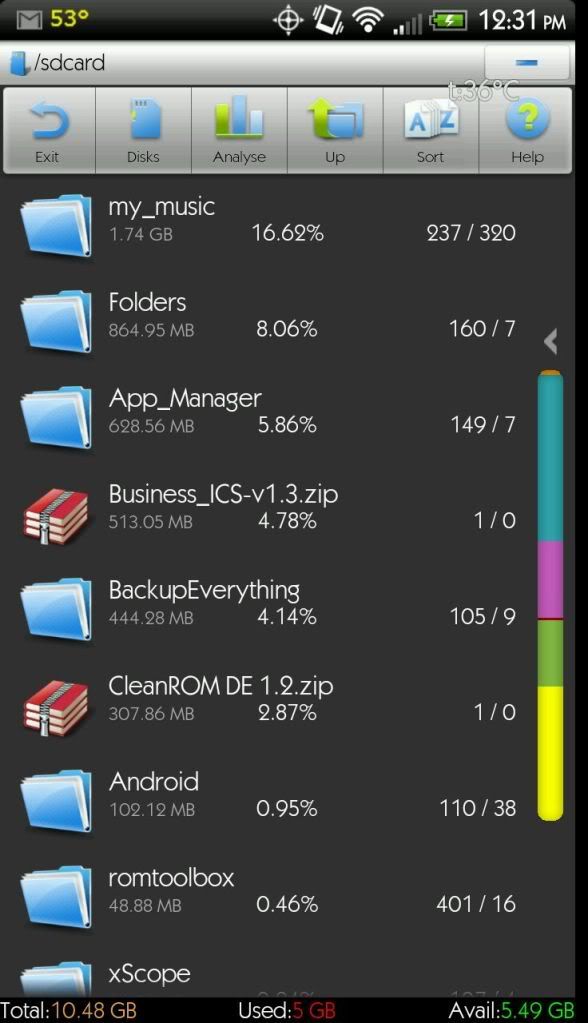
 ) and installed a clean, new, never-used 32GB microSD. Then restored data and configured apps to use the micro instead of internal. Last step was to plug it in to the computer using it as a disk, and copy the data from the default phone storage over to the newly configured locations on the micro. Takes time, but now it's clean, setup exactly how I want it, and I have tons of free space.
) and installed a clean, new, never-used 32GB microSD. Then restored data and configured apps to use the micro instead of internal. Last step was to plug it in to the computer using it as a disk, and copy the data from the default phone storage over to the newly configured locations on the micro. Takes time, but now it's clean, setup exactly how I want it, and I have tons of free space.





