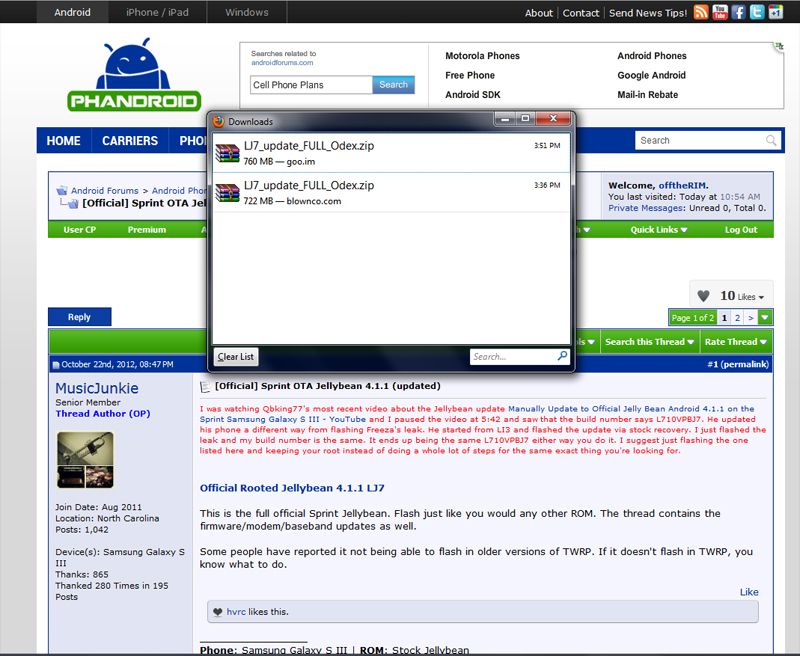Rooted with CWM flashed. I got the ota prompt to install this morning. When I clicked install the rom it took me to cwm to install the zip. Prompt said to install unverified file. Hit yes and installed. Once I was done it asked if I want to fix recovery and then again to keep root. If you hit yes to both before restarting then everything works like before.
Hopefully this helps someone out.
Hopefully this helps someone out.
Upvote
0