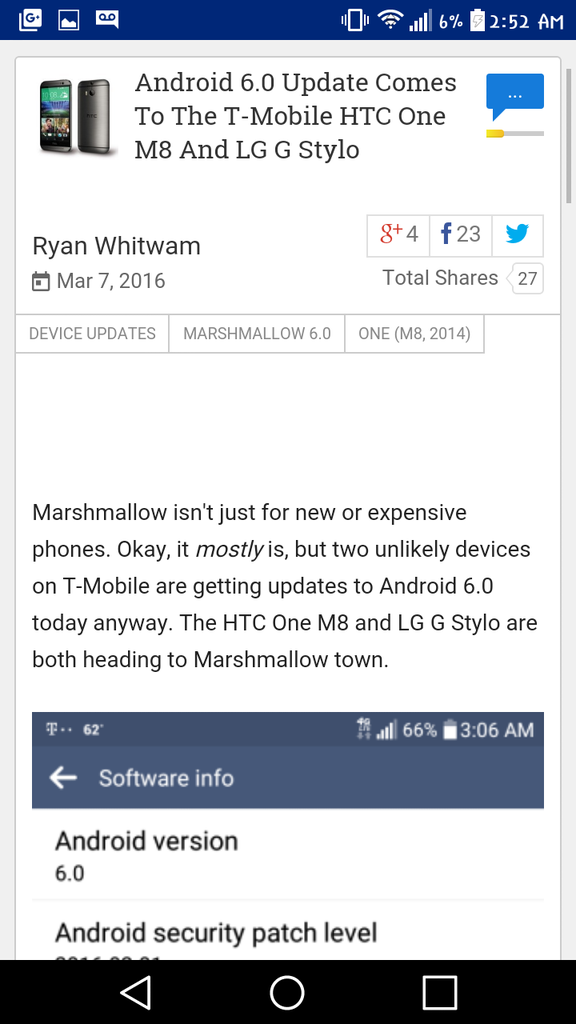If you need the video recording or you just want to be able to recorded for " future proofing " .... The only camera app I know will work is Camu
*where's the link for the app *
Here it is
https://play.google.com/store/apps/details?id=com.sumoing.camu
Camu - Camera for perfect pics - Android Apps on ...
*where's the link for the app *
Here it is
https://play.google.com/store/apps/details?id=com.sumoing.camu
Camu - Camera for perfect pics - Android Apps on ...
Upvote
0


 )
)